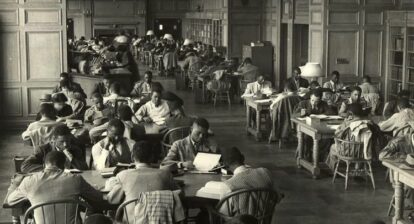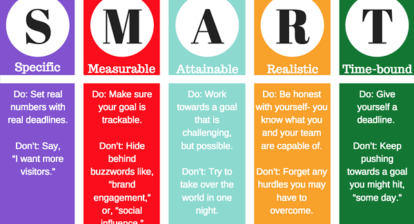Digital Marketing Training on Skillshare (Skillshare)
Skillshare has a wide array of digital marketing training available on their website including courses on growth hacking, social media marketing, copywriting & blogging, amazon marketing, google analytics, facebook advertising, google data studio and google tag manager basics. Since skillshare offers 2 months free access, these digital marketing training courses are practically free for you. Beyond the stipulated 2 months, you may pay to continue their monthly subscription model and access thousands of other tutorials and training programs. You should also have a look at B2B Marketing Courses and YouTube Marketing Courses.
You can Sign up Here
Snapchat
Best Snapchat Marketing Courses
1. Snapchat Marketing Courses (Udemy)
2. Bring Your Brand Into Focus: Get Snapchat Ads Certified (Snapchat)
3. Introduction to Snapchat (Hootsuite Academy)
4. Snapchat Marketing For Business: Quick Start Guide
5. Snapchat Ads 101 – Build 4 Marketing Ad Campaigns
https://forbusiness.snapchat.com/resources/snapfocus
https://focus.snapchat.com/student/catalog/list?category_ids=22447-specialization-courses
Instagram
Instagram Training Course: Learn How to Use Instagram for Marketing
1. Instagram Marketing 2021: Hashtags, Live Stories, Ads (Udemy)
2. Free Instagram Marketing Courses & Classes Online – Bundle (Skillshare)
3. Instagram Marketing 2021: Complete Guide to Instagram Growth (Udemy)
4. The Complete Instagram Marketing Masterclass (Udemy)
5. How To Go From 0 To 500K+ Followers In 12 Months (Foundr)
6. Mobile Photography Basics for Instagram Success (Skillshare)
7. 10 Instagram Marketing Strategies That Make Me 6-Figures (Udemy)
8. Facebook Ads & Facebook Marketing MASTERY 2021 | Coursenvy ™ (Udemy)
9. Instagram Success: 2 Week Challenge to Grow Your Following (Skillshare)
10. Monetize your Instagram as an Instagram Influencer in 2021 (Udemy)
11. Becoming an Instagram Influencer: Creating Authentic Content and Monetizing Your Following (Skillshare)
12. Analytics & Authenticity on Instagram: Crafting Your Digital Presence (Skillshare)
13. Instagram-Worthy Photography: Shoot, Edit & Share with Brandon Woelfel (Skillshare)
14. Instagram Best Practices: Grow Your Community, Work with Brands (Skillshare)
15. Social Media Stardom: Making the Most of Instagram (Skillshare)twitter

Home : Twitter
![]() www.twitterflightschool.com
www.twitterflightschool.com
Faceboo
Facebook
Instagram Marketing 2020: A Step-By-Step to 10,000 Followers (Udemy)
If you have no knowledge about Instagram marketing but want to get started then this certification will help you with that. Commence by building a powerful and professional profile on the platform. Along the duration of the classes, you will learn to develop strong relationships with your followers and use the proven marketing skills and follower funnel technique to convert followers to paying customers. Additionally, this program keeps you updated with the new features and helps you to incorporate them to grow your account and business. You may also want to have a look at our compilation of Instagram Course.
Key USPs-
– Connect with 500+ target users every day on Instagram.
– The strategies will help you to grow the number of followers and convert your successful statistics into sales and loyal fans.
– Get best practices and advice from the instructor.
– No prior experience is needed to enroll in this course.
– 56 Lectures + 2 Articles + 19 Downloadable resources + Full lifetime access
– Enroll at a nominal price on the Udemy platform.
Duration: 5.5 hours
Sign up Here
Facebook Ads & Facebook Marketing Mastery Guide 2021 (Udemy)
The CourseEnvy team has helped over 100,000 students master social media marketing and optimize their facebook media strategy. The author of this program Justin O Brien comes with a tonne of experience in this domain and is a successful entrepreneur too. As a user Lori Newman puts it, “This video course is very informative – especially if you are beginning to learn about Facebook Ads. If you watch it from beginning to end you will have a solid foundation for managing Facebook pages, ads & more”. This course covers Lead Generation Ads, Remarketing/Retargeting Ads, Dynamic Ads (for ecommerce), Instagram Advertising, ads in Facebook Messenger among many other resources like pixel management, reporting and overview of social media marketing. A true stand out as per our assessment, this training program is one of the best facebook marketing courses you will find out there. Don’t miss checking our take on best digital marketing courses and social media marketing courses.
Key USPs –
– One of the best learning resource on the subject, more than 95,000 professionals have enrolled so far
– Content regularly updated so you don’t miss out on any new developments
– Master your sales funnel- awareness, retargeting and conversion
– Ravishing reviews all the way, high ratings by participants
– Deep dive into facebook pixel, reporting as well as insights
Duration : 14 hours
Sign up here
2. Facebook Ads for E-Commerce: The Complete Guide (Udemy)
Adam Reed is a renowned trainer for Ecommerce, Shopify & Dropshipping and in this special program he wants to train you to get better and more effective at running facebook ads for your e-commerce portal. In 10 hours of on demand video, he teaches you how to create website conversion ads, improve your ad copy, build lookalike audiences and many other technical aspects of the ads. More importantly, he also takes you through the methodologies that will help you work out your profit margins, split test your ads without burning excess money and scale up your ads effectively. Editor’s Note: If you are a budding product manager, then you should have a look at our compilation of best product management courses.
Key USPs –
– Get introduced to these advertising techniques and understand their importance in today’s marketing scenario.
– Set up the page, payment, budgets, and limits.
– Understand the common mistakes that beginners make and avoid them.
– No prior experience is required for getting started with the lessons.
– Step by step explanation of the most important steps.
– Use audience insight tools, research your competitors and other advanced topics.
Duration : 10 hours
Sign up Here
The Complete Facebook Ads Course – Beginner to Advanced (Udemy)
First up, this course is created by Daragh Walsh and Rob Percival, both champions when it comes to all things around digital marketing. Having taught tens of thousands of students on the subject, they have created a special course dedicated to those who want to learn facebook marketing in particular. Via this program, you will learn all about Facebook Marketing Strategies, Retargeting ads, Remarketing along with a lot more in 6 hours of action packed advertising classes. You will also find out about common marketing mistakes you should avoid, learn how to reduce ad cost using advanced targeting and know how to generate leads to increase sales. Needless to say, this comes highly recommended from our side. You should also have a look at our compilation of digital marketing certifications.
Key USPs-
– Learn to manage roles and permissions in the business manager.
– Bring your business to life with video ads.
– Target people who are like your existing customers.
– Advertise on Instagram and measure ad performance with Split tests.
– The course is suitable for the app, e-commerce, local and online business.
Duration : 6 hours
You can Sign up Here
Facebook Blueprint: Free Official Training (Facebook)
Facebook brings you a series of courses to reach out to more people and increase awareness of your business. The programs are divided on into various categories such as build awareness, choose ad format, distribute and monetize content, drive consideration, lead generation and more. You can choose one or more courses that best fits your requirement based on your expertise level. By the end of the classes, you will have the confidence to apply the skills acquired to your business.
Key USPs-
– These concepts are covered from scratch with appropriate examples and significant applications.
-There are exercises to practice the skills covered in the lectures and additional resources to supplement your learning.
– Engage in discussions and individual activities to clarify your doubts and explore ideas.
– Well documented and specific lectures that cater to all the requirements of the learner.
Duration: Self-paced
Sign up Here
Facebook Social Media Marketing Professional Certificate (Coursera)
There is no other platform to learn Facebook social media marketing than Facebook itself. Created in collaboration with Coursera, this extensive program will help you build a successful social media marketing career. In this curriculum, you’ll learn how to develop and analyze an effective advertising campaign for your target audience while ensuring the expected outcomes. The course is prepared by skilled professionals of Facebook, who have trained thousands of individuals in social media marketing. After the course completion, you’ll be equipped with multiple skills required to run social media advertising campaigns, such as performance advertising, social media marketing, brand management, and content marketing.
Key USPs –
– A comprehensive and intuitive certificate program designed to help you learn and understand the core principles of social media marketing on Facebook
– Learn how to develop a creative brief that includes the resources for your paid ad to run your campaign smoothly
– Learn to create, edit, and troubleshoot ads in Facebook Ads Manager while gaining the knowledge of Facebook advertising algorithms
– Be able to build an online presence, create posts, customer following, and manage your social media accounts with impactful strategies
Duration: 7 months, 2 hours/week
Sign up Here
Facebook Marketing – Build Facebook Messenger Chatbots (Udemy)
Individuals interested in learning how to design, develop, and optimize MobileMonkey Facebook chatbots without any coding experience can benefit from this program. Created by Isaac Rudansky, a professional Google AdWords Pro, this course will help you understand Facebook chatbots’ complexity while teaching you to create highly successful Facebook Messenger ad campaigns and link them to your MobileMonkey chatbot. The curriculum is designed with a step-by-step process to teach you how to build, design, and optimize highly profitable Facebook Messenger Chat Bots. After concluding the program, you’ll have a solid grasp of generating multiple Facebook Chatbots for customer support.
Key USPs –
– A step-by-step guide that will teach you to build, launch, and optimize complex Facebook Messenger chatbots
– Learn to connect and integrate the chatbots to Go To Webinar, Google Sheets, CRM, and more
– Receive a 90% discount to the most advanced visual chatbot builder software MobileMonkey on enrollment
– Learn to develop a customer support chatbot that automatically answers questions and delivers content in a personalized way
– Be able to develop chatbot drip campaigns that nurture your leads into customers within the Facebook Messenger
Duration: 11-12 hours
Sign up Here
Free Facebook Course for Beginners (LinkedIn Learning)
In this training, social media strategist Megan Adams will take you through the basics of advertising on facebook, helping you understand how to go beyond organic methods of promotion. She will teach you the basics of setting up campaigns, how various tools work and how to get started with your marketing. She will then move on to other topics including how to target, how to reach your desired audience and important tips to enhance the performance of your advertising.
Key USPs-
– Understanding the different types of advertisements and set up an account.
– Identify and target your primary audience and choose your budget.
– Create and schedule reports and take steps to improve the results.
– 6 Chapter quizzes + Certificate of completion
– The lessons can be viewed offline and the exercises are available for download.
– The course content can be accessed for free for the first thirty days after signing up.
Duration : 1 hour 45 minutes
Sign up Here
Free Facebook Training (Skillshare)
Skillshare is a wonderful platform for all those who want to enroll in multiple classes on a subject at one common subscription. Think of it something like the Netflix of e-learning where you pay a monthly fee and access all the courses through the month. They have an impressive array of Facebook Marketing courses including Instagram Ads, designing facebook ads, creating high engagement facebook groups and even courses on how to grow organically on the social media platform. With thousands of students having enrolled in these classes from all over the world, we can only say that you should try it out too. The best part is that their first month of subscription is free, so you can opt out at any time.
Key USPs-
– Get an introduction to this field and take a look at the structure of the lessons.
– Learn the technique covered in the classes using hands-on real-world examples and attempt the exercises to measure your grasp on the concepts covered.
– Work on the class projects and clarify your doubts.
– No prerequisite required to enroll in the beginner level classes.
Duration : Variable
Sign up Here
Facebook Coaching: Master Class (Jon Loomer)
In this course by Jon Loomer, the main focus is on the Evergreen Facebook campaign, its necessity, the type of problems it aims to solve and how to plan one. One by one you will learn how to set up the campaign, select a trigger and plan and assemble the ads that go into your campaign.With thorough guidance from the instructor, you will work on every fine detail that helps you to get better results and convert your followers into clients.
Key USPs-
– Create simple to complex evergreen campaign with multiple branches.
– Use targeting and exclusions to help guide people through the campaign.
– Optimize your methods and explore its benefits and drawbacks.
– Understand the importance of the techniques and leverage them to improve your results.
– Get continuous support and doubt clarification from the renowned instructor.
Duration: 2 hours
Sign up Here
Complete Facebook Sales Funnel Blueprint (Udemy)
It is true that sales funnel can increase your conversion rates and this comprehensive program will allow you to explore all the aspects of this technique. In the lessons, you will learn to reach thousands and millions of people and convert them into clients. You will start by creating an irresistible lead magnet following which you will define your target audience, create an optimized email sequence and professional landing page among others. In the bonus section, the instructor will share the seven secrets that will boost your Facebook organic reach. With hands-on assignments and elaborate explanations, this program will fully prepare you to become a leader in this field.
Key USPs-
– The well-designed curriculum is divided into appropriate sections which help to cover the lessons easily.
– Create optimized pages and groups for your business or personal use.
– Drive traffic from other channels like YouTube, Instagram, and webinars.
– Complete access to the list of videos showing the best tips and tricks.
– 120 Lectures + 8 Downloadable resources + 7 Articles + Assignments + Full Lifetime Access
– The study materials, videos can be accessed on the platform for a nominal fee.
Duration: 12 hours
Sign up Here
Complete Facebook Training (Incl Instagram Marketing)
Diego Davila will teach you how to dominate both Facebook & Instagram through this tutorial, which will help you scale up your business. In this super long and comprehensive 11 hour training, you will learn a lot of things including – laser sharp targeting your ads to people who matter, learning how to use facebook pixel and retargeting effectively, how to use facebook live to connect with your audience and also how to increase your facebook likes & popularity. Most importantly, this tutorial also includes a section on creating powerful Instagram ads so you get double the benefit from one course. One look at the reviews and you will know this course is worth your time.
Duration : 11 hours
Sign up Here
Facebook Ads Crash Course
Much like the name suggests, this is a super charged crash course for those short on time. Just because it is short doesn’t mean it doesn’t teach you everything. 15,000+ students have taken up this program and have given it a high rating of 4.5 out of 5! This facebook training has been created by Steve Burnside, who is an M.B.A. and a certified social media strategist & Online Marketing Consultant and is quite suitable for beginners. The important part about this program is that it has an entire section that focuses on the ad planning process, the part you need to do before running the actual ad. Behavior targeting, landing page optimization and connecting all analytics right from Google to facebook and more. Post that, you go on to the part of running the actual campaign and optimizing it.
Sign up Here
Google
Ultimate Google AdWords Course 2019–Stop SEO & Win With PPC (Udemy)
One of the globally most highly rated courses around Adwords is this one by Isaac Rudansky. More than 70,000+ professionals have already attended this program and it has received thousands of 5 star reviews! In this super comprehensive 18.5 hours course Isaac will not only help you create, develop and optimize your profitable Google AdWords Campaigns, but teach you various other things including using conversion tracking to determine the value of your campaign, remarket to previous website visitors to bring them back to the site in order to complete a sale including various other advanced adwords techniques. Highly highly recommended from our side, we think this is one of the best Google Adwords training course.
Sign up Here
AdWords Course: Become Google AdWords Certified in Just 2 Days! (Udemy)
For those more keen on clearing the adwords certification exam, this course by Daragh Walsh will provide you with a proven step by step strategy to ace the exam. This course by him includes 200 Sample Questions + Explanations and teaches you how to get hired by promoting your certification. You will also get access to the best study resources, cheat sheets and an active discussion forum to solve queries. This quick 39 minute video lecture comes with a 30 day money back guarantee so you can always get a refund if you didn’t like what you see. You should also have a look at facebook marketing courses as well as learn Instagram Advertising.
Sign up Here
The Complete Digital Marketing Course – 12 Courses in 1 (Udemy)
This tutorial by Rob Percival and Daragh Walsh will teach you everything right from Google Adwords, SEO, Social Media Marketing, Email Marketing and a lot more. In over 20 hours of training, you will also learn YouTube Marketing, Facebook Marketing, Google Analytics. 150,000+ students have already attended this online program and given it rave reviews. The course is also available in multiple languages including French, Hindi, Japanese, Korean, Polish and Spanish among others. We urge you to have a look and decide whether you want to join or not for yourself.
Sign up Here
Free Google AdWords Course & Training (LinkedIn Learning)
These are some of the courses hosted on LinkedIn learning platform Lynda to help you succeed at Google Adwords. Through them, you will learn to set up your AdWords account, select best keywords, write ads that convert and learn to track and optimize the performance of your campaigns. There are around 12 free courses and 307 video tutorials available on Lynda. You can find and select the one that best fits your interest.
Sign up Here
Digital Marketing Masterclass 2018 – 23 Courses in 1
Close on the heels of last one, this course also combines various aspects of digital marketing and presents them in one comprehensive program. You will learn multiple aspects of digital marketing including Google Adwords, Brand Identity, Email Marketing, Copywriting & Blogging, YouTube Marketing, Video Marketing, Facebook Groups (Social Media Marketing), Facebook Pages (Social Media Marketing), Facebook Ads as well as retargeting across multiple platforms. This holistic tutorial spans across 32 hours and is taught by Created by Phil Ebiner and Diego Davila.
Sign up Here
Advanced Google AdWords Training – From An Industry Veteran
Mark Meyerson is a certified Google Premium Partner and comes with 10 years of experience in the world of digital, specializing in paid search(PPC) and analytics. Having worked for multiple multinational organizations and blue chip clients globally, he comes with the perfect experience that one will look for when wanting to learn advanced adwords online. In this 3.5 hour tutorial, he will teach you to find key pitfalls in your campaign, utilise dynamic ads for personalised ads and also teach you how to build a multi funnel remarketing strategy for Google Display Network and search campaign. This training is best suited for all those who want to skill up when it comes to Adwords.
Sign up Here
Google Academy for Ads (Official)
Then there are this official byte sized courses from Google that will help you master various products that Google offers. These include training programs around Analytics, Google Best Practices, Primer App by Google, Google Digital Academy and Digital Garage. Depending on your level of understanding of Google products, you can sign up for any one of these. The learning part of all these courses is free, and there might be an attached certification cost if you intend to go farther.
Sign up Here
Google Adsense Course : Earn Passive Income by Working from Home
This course created by Tod Vachev will teach you the aspect of making money online by showing Google ads on your site. You will specifically learn how to asses if keywords are profitable for you to write around them, write SEO optimized articles, analyze Google Analytics Data in addition to installing Google AdSense. You will also be taught how to demystify google webmaster for better promoting your website in addition to all other related aspects around a SEO optimized website.
Sign up Here
How to start an ecommerce business Google SEO, ads & Amazon
If you are looking to power up your ecommerce business using Adwords, then this may be a perfect choice. Alex Genadinik is a digital expert who has taught over 100,000 students so far through his multiple training programs online. In this course, he wants to help you succeed at e-commerce business using Google Shopping Ads, AdWords Remarketing, SEO, Amazon, as well as Facebook Marketing. He promises to help you make more sales, master Amazon sales, and explore the path to a 6/7 figure e-commerce business. The best part about the program is that in 2.5 hours, you get a good overview of all things right from SEO to Shopping Ads to Remarketing and more.
Sign up Here
Google Analytics Certification 2018: Get Certified in 2 Days
Along with Google Ads, there is one thing you must get really good at – Google Analytics. This course is dedicated to helping you clear the Google Analytics certification. A very quick 36 minute video tutorial will take you through all the aspects which will help you clear the exam. Created by Daragh Walsh, this course enjoys high ratings from attendees. It includes practice tests & exams, will help you gain a professional level understanding of Analytics and eventually make you ready for applying to a job. More than 22,000 students have already enrolled for this program.
Sign up Here
Google Analytics For Beginners
If you don’t want to just clear the exam, but learn Google Analytics in depth, then this might be a great choice for you. This training taken up by 10,000+ students will help you set up Google Analytics, track marketing analytics and increase traffic & sales. Coming from Daragh Walsh, this tutorial will teach you to set up Analytics to collect actionable data, track success of your campaign, tag document insights and learn to make data driven decisions to make all your campaigns succeed. This is a short 1.5 hour course that you can quickly finish and move on.
Sign up Here
SEO 2018: Complete SEO Training + SEO for WordPress Websites
You may be well aware that SEO and Google Adwords go hand in hand. If one focuses on Paid Campaigns, the other is all about organic clicks and conversions. While you learn to master the adwords game, it may be handy to learn SEO tricks as well. Created by Arun Nagarathanam, this tutorial has been attended by over 19,000 students online so far. Arun will teach you how to achieve Rank 1 on Google using technical SEO, achieve 0.5 second page speed, do UX and Backlink SEO, keyword research and much more. This is a detailed 9 hour video with lot of interesting nuggets of information all over.
Sign up Here
The Complete SEO Guide to Ranking Local Business Websites
This SEO course is dedicated to ranking a local business website on first page of Google. The trainer Christine Maisel will redesign and rank a real live website and bring it to the first page of Google. The trainer will help you learn how to identify the most profitable keywords for local business, demystify local SEO from start to finish and optimize a local SEO website for maximum benefit. The tutorial will also teach you how to get high quality backlinks for ranking better. It is a 6.5 hour video course which comes with 17 articles and 12 supplemental resources.
Sign up Here
Google Tag Manager for Beginners+ (Challenges)
Now you may be aware of this very powerful tool called Google Tag Manager. To help you learn and master the use of tag manager, Julian Juenemann has created a tutorial to help you learn the in and out of what GTM is all about and how to accomplish marketing tracking using Google Tag Manager. In this 2+ hour course, you will learn how to install Google Analytics using GTM, how to deploy Event Tracking in GTM and dive deeper into GTM to learn all other important aspects. The class consists of some challenges for you to practice and solve. The best part is that you need to have no prior knowledge to enroll for this one.
Sign up Here
Google Analytics: Double Your Conversions With No Extra Cost
This analytics tutorial will teach you how to draw more conversions through in depth understanding of web analytics. Created by ‘Boost Top’, this course is not regularly updated, but recent reviews tell us that the course material works just as well today. You will learn innovative ways to use Google Analytics to get more traffic to your website, analyze marketing performance to maximize ROI. You will also understand user navigation within your website, creation of custom reports and gain the skills to understand all other aspects of analytics.
Sign up Here
The Complete Google AdWords Free Course: Beginner to Advanced (Skillshare)
This free adwords course by Jerry Banfield will show you his journey of generating $310,000+ in sales by just spending around $6,000 in adwords spending. You can join this course with any level of knowledge about Google AdWords and he will take you through the entire process piece by piece. This is a comprehensive version of creating a step by step Google adwords campaign. Since this is available on Skillshare, you can sign up and get first month access free, effectively making this a free program.
Sign up Here
So that was our list of Best Google Adwords Tutorial, Course, Training, Classes & Certification available online for 2021. Hope these free courses help you excel at Google Adwords. Do have a look around to find many other courses around digital marketing and other domains. Wish you all the best Happy Learning!
Pintrist
https://s9e.github.io/iframe/2/pinterest.min.html#en/guides-and-educationFree Pinterest Courses & Classes
1. Master Marketing with Pinterest Academy (Pinterest)
2. Pinterest Marketing: Using Pinterest for Business Growth (Udemy)
3. Pinterest Marketing from A-Z for Beginners (Udemy)
4. Profit with Pinterest – Case Study (Udemy)
5. Pinterest Courses (LinkedIn Learning)
TikTok
1. A Complete Marketing Course for TikTokers (Udemy)
2. TikTok Marketing Courses (Udemy)
3. Tik Tok for Business (Skillshare)
4. The Ultimate 2020 TikTok Marketing Masterclass (Udemy)
5. Tik Tok Classes (Skillshare)
6. Tik Tok Marketing for Beginners (Udemy)
linkedin
LinkedIn Learning
Lynda, now known as LinkedIn learning offers a host of courses on digital marketing and all sub domains. You will find courses around topics like SEO foundations, Google Analytics training, content marketing foundations, growth hacking as well building an online marketing plan. These are 18 hours of expertly crafted tutorials, and you can even try them out for a free for a brief period before going for the paid subscription. Some of the trainers who will be teaching you include Brad Batesole, David Booth, Dayna Rohthman, Dina Shapiro and Matt Bailey.
You can Sign up Here
Email8 Best EMail Marketing Courses, Training & Certification
1. Managing Email Marketing Lists and Campaigns (LinkedIn Learning)
2. Learning MailChimp (LinkedIn Learning)
3. Digital Marketing Masterclass – 23 Courses in 1 (Udemy)
4. The Complete MailChimp Email Marketing Course (Udemy)
5. Email & Affiliate Marketing Mastermind
6. Start & Run a Local Viral Email Marketing Home Business
7. Email Marketing: Start growing your own Email list today – Best EMail Marketing Course
8. Email Marketing Mastery: Make More Sales By Sending Emails
9. Email Marketing 2019: Build and Launch Effective Campaigns
10. Email Marketing Master Class — Connect with more Customers
11. The ActiveCampaign & Interest Driven Sales Funnels Course
12. Complete 2019 List Building & Email Marketing Course
Best Marketing Analytics Certificate Courses
1. Marketing Analytics Executive Education Program (Wharton University of Pennsylvania)
2. Marketing Analytics Executive Education (Berkeley Exec Edu)
3. Marketing Analytics Certification by Berkeley – University of California (edX)
4. Post Graduate Certificate Program in Data Analytics (Purdue University)
5. Marketing Analytics by University of Virginia (Coursera)
6. Become a Marketing Analyst – Nanodegree (Udacity)
7. Digital Marketing Analytics by University of Illinois (Coursera)
8. Digital Marketing and Analytics (ISB Executive Education)
9. Marketing Analytics & Automation Classes Online (Udemy)
10. Foundations of Marketing Analytics by Essec Business School (Coursera)
11. Foundations of Marketing Analytics by Emory University (Coursera)
12. Marketing Analytics Certification by Columbia University (edX)
13. Marketing Analytics by Wharton: Data Tools and Techniques (edX)
Content Marketing & Writing Certification, Courses and Training Online
Ninja Writing: The Four Levels Of Writing Mastery (Udemy)
This tutorial will not only teach you to become an exceptional writer but a masterful one and get your writing noticed. Discover how to create spellbinding writing with the techniques discussed in the classes. The lectures also tap into the power of the four levels namely narrative, paragraphs, sentences and words. Apart from this, you will also learn to make blogs, marketing copy, and general business sparkle and get the attention of potential readers.
Key USPs-
– Well designed curriculum and elaborately explained content.
– Implement the concepts covered in the lessons by attempting the practical assignments.
– No prior experience is required to enroll in this tutorial.
– Transform into a masterful writer by the end of the program.
– 50 Lectures + 11 Downloadable resources + Full lifetime access
– The course can be enrolled in for a nominal amount.
Duration: 4 hours
You can Sign up Here
Writing Tools & Hacks: Copywriting/ Blogging/ Content Writing (Udemy)
If you want to work with the best writing tools to improve your writing process then you will find plenty of choices in this tutorial. The instructor is a professional copywriter and shows you the tools and software that will allow you to brainstorm better ideas, write more persuasive marketing copy, create killer headlines and organize your ideas. So get hands-on and learn how to use them effectively. Don’t forget to take a look at some of the best blogging courses.
Key USPs-
– Employ tools and avoid writing errors.
– Navigate through the tools and go over hacks and tricks to make the most of them.
– Create inspiration feeds to keep new ideas flowing.
– Create viral-ready headlines and analyze different option to select the most effective one.
– 32 Lectures + 1 Article + 4 Downloadable resources + Full lifetime access
Duration: 1.5 hours
You can Sign up Here
Content Marketing – Certification Course by University of California (Coursera)
UC Davis offers this course in association with Copyblogger. Once you enroll for the course, you will learn all you need to know about brand visibility and developing a personal brand through content marketing. The instructor, Sonia Simone, is the Chief Content Officer at Rainmaker Digital and has already educated over 41,000 students. In the course duration, you will understand the 7A framework to create content and implement the marketing strategy that gives you potential business leads. You will learn how to recognize and segment your buyers in their buyer’s journey to implement highly-targeted marketing campaigns. With quizzes and assignments, you will walk through the course material, followed by certification.
Key USPs –
– Learn the content marketing strategies for customer acquisition and retention
– Implement ace strategies followed by analysis to develop your brand
– Build your personal brand to get eyes on your business
– Learn how to write perfect copies to attract the audience
– Understand buyer persona for audience segmentation and content marketing implementation
Duration: 5 Week
You can Sign Up Here
Content Strategy for Professionals Specialization by Northwestern University (Coursera)
This is a specialization course offered by Northwestern University on Coursera. This course is for any profession that has to deal with generating ideas for reaching out to the target market. You will learn the strategies of creating and curating content that captures the interest of your target audience with tools and techniques illustrated here. You can apply the knowledge gathered over the course in the Capstone Project to check your abilities and learning. This course will aid you in developing content that focuses on the human aspect of your customers, thereby inciting emotions. This, in turn, will help you connect better with your audience.
Key USPs –
– Understand your target audience better to create targeted copies and blogs
– Learn how to improve brand awareness through viral content creation
– Get engagement from the audience through a storytelling approach
– Create content for different digital platforms
– Reach to a broader audience through impactful content marketing strategies
Duration: 4 Months
You can Sign up Here
Content Marketing Masterclass: Create Content That Sells (Udemy)
This masterclass doesn’t have any prerequisites for enrolment. Once you register, you will learn everything that covers the vast digital landscape of content marketing. You will understand the fundamentals of marketing and how content creation can help in getting brand visibility. In the course, you will learn about different techniques to get traffic on your website through email marketing, SEO best practices, campaign creations, content promotions, and using social media channels to get people to know your brand. The course instructor Brad Merrill is an entrepreneur and the CEO of Merrill Media. He has helped a number of startups and established companies in reforming their content marketing strategies to get results.
Key USPs –
– Understand content creation and develop content that sells
– Identify buyer personas and guide your buyers through the sales funnel to improve conversion rates through content marketing
– Use your existing content by repurposing it across multiple platforms
– Learn how to use social media platforms to brand your services
– Create content to get subscriptions for your email marketing
– Use data analysis to draw insights into customer preference to optimize your campaigns
Duration: 3.5 Hours
Rating: 4.5 out of
Copywriting secrets – How to write copy that sells (Udemy)
As the name suggests, you will learn to craft copies that sell once you are through the course. In this competitive market, when everyone is doing the same drill, you will learn how to write effectively to get the desired action from your readers. You will find your voice, and while writing the perfect copy, it will be as good as speaking to your audience. The course will help you understand the role of emotions while formulating your work. Learn the tactics to master B2B communications through copies that have a clear call to action. The course instructor, Len Smith, has over 20 years of experience in copywriting and has already helped over 99,000 students in mastering the art of copywriting. Check out our compilation of Best B2B Marketing Courses.
Key USPs –
– Learn how to structure sales copies that sell
– Discover your unique voice while writing copies to stand out
– Get insights through customer data to formulate case studies
– Master the art of writing White Papers to get leads with a higher conversion rate
– Write press copies that get published
Duration: 3 Hours
You can Sign up HereReview: Really fast, clear and effective tips and enjoyable course. Many useful new things learned and a great potential to launch your career. – Nicola Galassi
Learn What Content Marketing is and How to Do It (HubSpot)
This is a free certification course provided by HubSpot through 52 videos covering 12 lessons and 11 quizzes. Anyone who wants to learn content marketing can register for this certification course and get the benefits of learning or updating their skills. The course will help you to devise methods for content creation using robust workflows. You will also learn how to develop content that tunes well with your reader base and can also serve the purpose of SEO. Repurposing and Remarketing are crucial aspects of content strategy, and HubSpot instructors will help you discover various techniques to do the same.
Key USPs –
– Understand the framework for content generation
– Give a voice to your content and hone your storytelling skills
– Create content ideas targeting your long-term and short-term business goals
– Learn how to blog effectively to improve your search engine rankings
– Learn techniques of video content creation and marketing
– Promote your content across multiple channels
– Analyze and use data to plan your upcoming marketing campaigns
Duration: 6 Hours
Rating: 4.4 out of 5
You can Sign up Here
Free Content Marketing Courses Online (LinkedIn Learning)
Content Marketing is one of those fields that are expanding day by day and seems to have a huge demand. So this platform has come up with a series of 59 courses and training to cater to your needs. Focusing on the various features of this topic such as social media, foundations, podcasting, newsletters and more, it is certain that there is a lot to learn based on different levels of difficulties. By the end of your chosen program, you will possess the skill to work on relevant projects.
Key USPs-
– Well designed content and all the topics are covered elaborately.
– The instructor helps you to work with the fundamental features with the help of examples.
– Plenty of opportunities to implement the skills covered in the lessons and detailed instructions regarding how to work using the exercise files.
– You can view the lessons online as well as offline with the ‘view offline’ option.
– The training is divided into tips and techniques along with assessments.
– The content of the videos exercises files and other study materials can be accessed for free for the first month of signing up on the platform.
Duration: Self-paced
You can Sign up Here
Free Content Writing Courses & Classes Online (LinkedIn Learning)
This set of video tutorials have been specifically designed to explore the different writing styles and fundamental concepts of storytelling. Go through these 29 courses and choose the one that fits your requirement and experience level. With relevant demonstrations, sources of inspiration and advice for coming up with engaging ideas it is easy to see why these tutorials are crowd favorites.
Key USPs-
– The curriculum is well mapped and all the topics are covered concisely.
– The instructors share their best practices, advice, and techniques that may come in handy for budding writers.
– Plenty of opportunities to work on exercises based on the concepts covered in the lessons and clear instructions regarding how to work using the exercise files.
– The lessons can be viewed online as well as offline with the ‘view offline’ option.
– The training is divided into demonstrations of the skills covered along with assessments and the program can be availed for free for the first month of enrollment.
Duration: Self-paced
You can Sign up Here
Free Writing Courses & Classes Online (Skillshare)
Whether you want to jump-start a career in fiction, non-fiction or use your writing as tools to enhance your career in a time concise manner then there are a lot of choices on this e-learning website. Some of the trending classes cover crucial topics such as the 6 steps to build successful writing habit, storytelling fundamentals, creative expression through journaling and planning. As the lectures are short therefore the concepts are covered to the point and make it easy to understand.
Key USPs-
– Explore and use lyrical language to write poetry and put your ideas into words.
– Craft compelling dialogues and write great characters with depth.
– Tons of writing tips and writing advice along with examples from books and other resources.
– The fun and interactive lessons, writing prompts to make it an enriching experience and sets you on the path of becoming a writing master.
– Create non-fiction content that reflects your style.
Duration: Self-paced
You can Sign up Here
Writing Tools & Hacks: Copywriting/Blogging/Content Writing (Udemy)
If you are a content writer or a copywriter and you are looking for resources to get better at this skill, you can sign up for this course on Udemy. This course will help you discover several free online tools and apps that you can use to write effective copies and content. You will save time with improved productivity by using these hacks to generate new content ideas, avoid grammatical mistakes, and write content that is a hit with your audience. This course is curated and designed by Udemy’s top-selling course instructor, Tyler Speegle, who has helped people to start writing from scratch. After completing this course, copywriting and content writing with enough practice will be a cakewalk for you.
Key USPs –
– Know about various online tools and mobile apps that can help you improve your writing and productivity
– Craft creative headlines that improve brand visibility apart from creating brand awareness
– Generate new ideas for content creation to post across multiple platforms including social media, guest blogging sites and the like
– Organize the workflow of your content development and idea creation through effective tools
– Write error-free content that sells and goes viral too
Duration: 1.5 Hours
You can Sign up Here
Content Marketing Courses (Udemy)
Udemy has a wide range of courses for anyone who wants to kickstart their career in the booming field of content creation and marketing. You will learn from the instructors who bring years of experience on the table in content development and marketing strategy. The courses are suitable for all levels of learners who want to start a career in copywriting or content writing or those who want to upgrade their existing skills. Students will learn about various tools that will help in creating content effectively without much hassle. You can become a pro at blogging and content writing to start freelancing at your pace. There are WordPress tutorials, too, if you want to learn how to organize your content and publish blogs.
Key USPs
– Become a freelance copywriter by understanding the tactics of writing viral copies
– Learn how to write website content
– Understand how to start freelance content writing
– Learn tools to create and develop content for business and technical writing
You can Sign up Here
Understanding the essential streaming setup
Before you’re able to decide on the best streaming software, it would be good to go over the makings of an average live streaming setup. Some variations are permitted, but the fundamental structure is rigid, and it contains:
- An audio/video source — to provide material for the stream.
- A capture card — to connect a non-USB camera with your computer.
- An encoder — to package the input and send it to a platform, website, or network.
- A stable internet connection — to transfer data to the destination.
- A streaming service — to act as the destination and provide output.
That’s your five-piece streaming setup, the basics of an online broadcasting system you can develop in your home or place of work. Streaming software is in there, too — it’s an option for encoding data. Let’s take a closer look at encoding and why it’s so important.
What is live streaming encoding software?
When you turn your camera on, everything captured needs to be “packaged” in a more practical format. Generally, you want enough compression applied to the data to make it transferable via connections with reasonable upload speeds. Also, the streaming platform (Facebook, Instagram, or another one) should support the encoding method.
This process transpires in the encoder — a part of the setup acting as a liaison between the input and the output. Encoders come in two forms:
- Hardware encoders — robust devices that encode video, and they encode it predictably and reliably well. These workhorses come at a hefty price, however, and they’re a one-trick pony — encoding is all they do.
- Software encoders — programs that depend on the computer’s hardware to do the encoding. You can use some for free, do switching and scene-creation with them, and use some for multi-camera setups.
Unless you’re a professional content producer, a publisher, or a person with money to burn, chances are you’ll rely on a software encoder. Your broadcasting software of choice should take care of your encoding needs. But that’s not the only thing you should search for when scouting for the best streaming software.
You may also like:
7 best webcams for streaming
Low latency: What it is and how to get it
Is hardware encoding better than software encoding?
What are the main characteristics of live streaming software to consider?
Most of the currently popular streaming software has some things in common. You would have to look very hard to find a solution with no support for H.264 encoding — arguably the most widespread video encoding standard in use today.
But there’s an awful lot that sets different solutions apart. If you’re adamant about finding the best streaming software, a surface-level look might prove useful — much more than learning how encoding actually works. So, you should be on the lookout for a couple of main characteristics, such as:
- Possible compatibility issues. Most stream ingestion happens over RTMP, or the Real Time Multimedia Protocol. You’ll be able to use most live streaming software with social networks and streaming websites. But if you’re using alternative content delivery networks, check for server ingest compatibility issues.
- Advanced or additional features. Live-streaming software comes in different tiers, with different levels of complexity and different features. You might fall in love with a solution only to learn that it generally doesn’t meet your needs. It’s best to learn this early on.
- Pricing. Some streaming software is freeware. In fact, arguably the most popular solution is available for no charge at all. Keep in mind, however, that some for-pay improvements in quality can go a long way in making your live stream more appealing.
Looking at these three characteristics should help you eliminate the streaming software solutions you absolutely cannot use. If they’re not in your price range, don’t support the platforms you use, or lack crucial features you require, there’s no need to use them.
The Best Streaming Software in 2021
Good live streaming software is the software that matches most of your criteria and performs the core tasks you have for it. Great live streaming software gives you the tools to take your live streaming to a whole new level — if you’re willing to put some work and money into it.Here are a couple of the biggest players in the live streaming software market in 2021. They offer mixes of features, functionalities, and price points, and at least one of them is bound to fit your situation.
OBS Studio
The Open Broadcaster Software Studio is often the gateway software for people who are new to live streaming. You can easily see why, because it is free and compatible with a variety of platforms, you can customize it to your heart’s desire, and it works on Windows, Mac, and Linux.
On the downside, the OBS Studio is open source, which means it offers no official support. There is a large and engaged community that might help you out instead, but that’s not the best solution for everyone.
Streamlabs OBS
The Streamlabs version of OBS, also known as SLOBS, looks like its mission statement was to take OBS Studio and make it easier to use. Besides accomplishing that mission, SLOBS manages to be free, offer support, and come with features that make it especially attractive to gaming streamers.
But everything’s not gravy in the SLOBS camp. For example, you can only use the streaming software on a Windows computer. You should check whether the platform you want to stream to comes with native support in SLOBS. Also, be prepared for the occasional bug.
XSplit
As you progress towards the professional, high-end live streaming software solutions, XSplit is a common steppingstone. It’s easy to use, comes in basic (free) and premium varieties, and it offers decent support and the occasional feature update. You can also use third-party apps and plugins with it.
Even though XSplit is easy to use, you will need to have some knowledge about encoding, because it doesn’t come with presets. You can forget about using it on Mac or Linux systems, and you really have to shell out for the paid version to avoid things like watermarks and locked features.
vMix
vMix is another option for the pros, although it does come with a basic, free plan. If 4k live streaming is what you’re looking for, vMix is a sound choice. Like Wirecast, it comes packed with many advanced features, it offers great support, and it’s available at several pricing points, which makes it easy to upgrade according to your needs.
If your needs, however, include live streaming from a Mac, vMix will be of no help to you — it’s only available on Windows systems. It’s a drain on system resources, which is something you’d expect from professional-grade streaming software. vMix also has the biggest price tag on this list.
What is a Live Streaming Platform?
A live streaming platform is a video hosting platform that enables users to upload and broadcast video in real-time.
Live streaming platforms are a critical component that all live video publishers must have access to when streaming content over the internet. They act as the connector between video creators and audiences. Creators use them to broadcast live videos to the masses and audiences rely on them to access live streams.
YouTube Live

YouTube is home to 2 billion monthly users from across the globe. As much as 89% of its users are from outside of the US. While 37% of millennials binge-watch the platform daily, research also shows that 51% of boomers also watch YouTube.
This makes it a boon for video content creators. There are channels on almost any subject you can imagine and people following them.
Reasons to consider using YouTube Live as your live streaming platform:
- Global reach provides you with every opportunity to build a large community
- Monetization is possible
- Access to powerful analytics on your channel’s performance will help you elevate your video and brand
- YouTube’s mobile app offers users content access on the go, helping you reach your audience wherever they are
YouTube Live Platform Features
While the most powerful features have been covered above, there are others that you don’t want to miss out on.
For example, YouTube Live comes with a highlights feature. It gives creators the chance to create an edited version of their live stream while it’s running, something that can attract more viewers looking for something to watch.
YouTube Live also offers a chat tool that powers audience engagement that can be moderated.
Lastly, Premiers (only available on Desktop) allows you to showcase videos people view together for the first time, helping creators generate more interest and excitement around new content.
YouTube Live Monetization Features
Monetizing videos is a major drawcard for YouTubers. Live video can be monetized in five ways:
- Pre-roll ads that run before the live stream and can be seen on mobile and a computer.
- Mid-roll ads show during the live stream and can be added manually during computer streams.
- Display and overlay ads appear beside or over content and are only viewable on a computer.
- Super Chat & Super Stickers are great ways if you’re just starting out but you’ll need to be a part of the YouTube partner program.
- YouTube channel membership allows you to share live streams exclusively with your channel members (in beta).
YouTube Live Pricing
YouTube doesn’t charge a fee to use their live streaming feature, however, when monetizing live videos you will be subject to its revenue share policy.
Facebook Live

Facebook Live was launched in 2016. Since then, it’s grown into an unstoppable platform with 28% of people viewing a Facebook live stream each month.
Facebook has a global base of over 2.7 billion monthly active users and age groups range from 13 to 65+ with Millenials forming the largest group.
Reasons to use Facebook Live as their live streaming platform:
- Access to the largest social network in the world means greater reach for creators
- Video creators can broadcast live from desktop and mobile devices directly to their platform pages
- Can monetize live video
- Live video analytics offer keen insights on audience engagement
Facebook Live Features
Facebook Live comes with a collection of helpful features. Each is geared towards creating exciting experiences for its users.
You can schedule a live stream using Live Producer. This allows creators to promote a future event a week in advance. You’re also able to interact with users via live chat (with comment moderation), and use native trimming features to edit previously live videos.
Facebook Live Monetization Features
Facebook offers In-Stream Ads that must be active to monetize live videos. You must meet its eligibility requirements before you can create and monetize live streams. All revenue generated from live video ads is subject to Facebook’s revenue-sharing policy.
Non-profits can use the donate feature if they qualify for the service.
Facebook Live Pricing
Facebook Live is free to use. You will need to be an account holder to access the platform and broadcast live.
Instagram Live

Instagram is more than just your favorite photo app. It captures 13% of all live stream viewers on social media today. This makes it a powerful video platform for creators and brands that want to grow.
The largest demographic group is men aged 18 to 24, and 75% of all users are within the same age range.
Statistically, that’s not all that Instagram has going on. According to the platform, 90% of all accounts follow a business account–proof that brands can dominate on this social network.
Reasons to use Instagram Live as a live streaming platform:
- Access a large global user base
- More people use the app than desktop site giving creators access to viewers on the go
- Can monetize live video
Instagram Live Features
Instagram Live is a mobile device feature. With it, you can turn your smartphone or tablet into a camera and share your message with the world. This includes inviting friends to join a live stream and controlling who can message you when live.
Instagram offers a live stream chat moderation feature. It’s activated in the Comments Controls section of the app and will hide offensive comments. If you’d like, you can opt for manual control, but this may prove challenging while broadcasting live.
Instagram Live Monetization Features
Instagram Live videos can be monetized using In-Stream Ads. Ad revenue is subject to its partner monetization policy.
The platform has been hard at work to make donating to live content creators possible. Through the purchase of badges from $0.99 to $4.99, viewers can support their favorite Instagrammer and be recognized in real-time.
Instagram Live Pricing
Instagram Live is freely available to all users.
LinkedIn Live

Most would argue that LinkedIn was late to the live streaming party. But that hasn’t led to any shortage in live stream success for the professional networking platform. In February of 2020, the number of live streams grew by 158%.
Being home to a global network of professionals, LinkedIn’s demographics range from 15 year-olds to 56+ year-olds, with the 25-to-34-year age group forming the largest advertising cohort.
Reasons to use LinkedIn Live as a live streaming platform:
- LinkedIn Live videos get 7x more reactions and 24x more comments
- You’re broadcasting to an audience of professionals who are hungry to learn
- LinkedIn users have 2x more buying power than the average internet user
- Access to analytics to improve audience engagement
LinkedIn Live Features
In addition to analytics for live streams, LinkedIn Live offers chat. Chat moderation tools allow you to block, report, or delete comments or viewers.
LinkedIn Live Monetization Features
LinkedIn Live doesn’t currently offer monetization features.
LinkedIn Live Pricing
This live streaming service is free to use but must be applied for before access is granted.
Periscope / Twitter Live

Twitter isn’t one of the largest social platforms on our list, but it comes with over 187 million monetizable daily active users. It’s also the choice of 13% of people who turn to a social media platform to broadcast a live stream, and that’s a big deal.
According to advertising audience data, men between 25-34 years old are the largest age group, followed by women between the ages of 18-24 years old who account for 12%.
If you’re on the fence about using Twitter Live, try to look past its status as a microblogging platform. By integrating Periscope, Twitter’s entry into live video streaming makes its 187 million-strong audience is a goldmine for savvy broadcasters.
Reasons to use Twitter Live as their live streaming platform:
- Access to a large daily active monetizable audience
- Twitter’s invested in live and on-demand video partnerships– proof that it is leaning into live-streaming in a big way
- Get live video analytics to improve your content
- Can monetize live video
Periscope / Twitter Live Features
Twitter Live is Periscope’s Live broadcast platform. This means you get the same features afforded to Persocope users with a Twitter skin.
You can broadcast from anywhere and on mobile or desktop (using encoders), and also share a link to your live stream to spread the word and grow your audience fast.
Live chat moderation is available and video creators can assign the responsibility to viewers. When an offensive comment is flagged, assigned moderators will be asked to class it as Abuse, Spam, Looks OK, or Not Sure.
Periscope / Twitter Live Monetization Features
Twitter offers users the opportunity to monetize live videos. To get started, you must meet Twitter’s eligibility requirements and all payments are subject to Twitter’s advertising policy.
Periscope / Twitter Live Pricing
Twitter Live is free to access for users.
TikTok Live

TikTok’s enjoyed meteoric growth. It is present in 154 countries and pulls an audience filled with younger viewers. For example, 46% of TikTok Live users are aged between 16 and 24, while 20% of TikTok Live users are students.
Reasons to use TikTok Live as a live streaming platform:
- Large global audience of 500 million users
- Audience loves live video and is highly engaging
- Access to live streaming analytics
TikTok Live Features
Impressive stats aside, TikTok also comes with features that make it attractive to its users. These include the ability to add filters, use a beautify feature, and accept gifts.
TikTok Live Monetization Features
Monetization is available using donations or gifts subject, both of which are subject to TikTok’s virtual items policy.
TikTok Live Pricing
Freely accessible to registered users.
Snapchat Live

Snapchat isn’t often the first live streaming app people think of when it comes to social media, but it still holds its own.
The platform draws 15% of social live viewers and has 249 million daily active users. And its user base is slightly different to similar mobile-first live-streaming platforms (think TikTok and Instagram). 30% of internet users aged 26–35 use Snapchat, followed by 18% aged between 36-45, and roughly 61% of Snapchat users are female and 38% are male.
Here are a few reasons to consider Snapchat Live as a live-streaming platform:
- Large captive audience
- Users are on mobile and watch content on the go
Snapchat Live Features
Snapchat’s iOS and Android apps give users filters to create more immersive experiences and also offer chat with moderation.
Snapchat Live Pricing
Live streaming on Snapchat is free to all account holders.
Twitch

Twitch is undeniably one of the fastest-growing platforms to make our list. Twitch saw 175% growth in Q2 of 2020 compared to Q1 of 2019, and Just Chatting viewership continues to rise with more than 166 million hours watched in August 2020.
While Twitch’s demographics skew at 65% male to 35% female, there’s more to the numbers that make it a smart place to set up shop.
Of the 65%/35% split, 73% of Twitch viewers fall into the under 35 age group. 41% are 16-24-year-olds, with around a third aged 25-34.
Reasons to use Twitch Live as a live video game streaming platform:
- Global audience
- More than gaming- shift to Just Chatting shows interest in other niches
- Live stream analytics
- Monetization
Twitch Features
While chat with moderation is common, Twitch’s chat is likely the most popular given the use of famous emotes. Twitch streamers can also receive subs and gifts when live, and you can automate offers to your audience using bots.
Twitch Monetization Features
Unlike most other platforms on our list, Twitch offers the most monetization options. These include:
- Subscriptions (aka Subs) and badges
- Gifted Subs
- Emotes
- Donations
- Ads
While the idea of multiple monetization options may be enticing, you’ll need to become a partner to qualify.
Twitch Pricing
Free to stream live for all account holders.
Facebook Gaming

Facebook Gaming launched in June 2018 and has amassed 800 million users in under 2 years. Facebook Gaming’s explosive growth is a factor of large audiences and incredible streaming hour stats.
For example, the platform saw a 210% increase in streaming hours between 2018 and 2019.
And by December 2019, Facebook Gaming accounted for 8.5% of the online gaming market.
While these are all impressive feats, Facebook Gaming didn’t stop. In April 2020, it launched a Facebook Gaming app to watch gamers stream live. 10 million+ downloads later on the Google Play store, and it’s clear that this is a platform worth paying attention to.
Reasons to use Facebook Live as your live streaming platform:
- Large captive audience and growing fast
- A dedicated mobile live streaming application for watching live streams means the audience can tune in on the go
- Monetizable
Facebook Gaming Features
Facebook Gaming includes chat with moderation settings. It’s also a growth-focused platform, allowing you to promote your channel using paid ads and target people who don’t already like your page.
Facebook Gaming Monetization Features
Qualified streamers can unlock “Stars” which can be exchanged for real money. The current exchange rate is one cent. Additionally, you can charge subscribers (or followers) at the rate of $4.99 a month.
Facebook Gaming Pricing
Free to sign-up and start streaming for all account holders.
YouTube Gaming

YouTube Gaming went live in 2015. Since then, the platform has blossomed. Its growth includes amazing figures like an increase of 156M hours watched from Q2 to Q3 and 758 thousand concurrent viewers in Q3 2020.
To date, YouTube Gaming owns 5.5% of the online gaming market landscape.
Reasons to use YouTube Gaming as a live streaming platform:
- Large captive audience and growing fast
- Leverage YouTube platform that people love
- Access to insightful analytics
YouTube Gaming Features
YouTube Gaming offers all the same features you receive as a YouTuber. These include chat with moderation and access to Creator Studio where you’ll find analytics on all live videos.
YouTube Gaming Monetization Features
YouTube Gaming Live, like YouTube Live, offers the option to monetize content using ads.
These include:
- Pre-roll ads that run before the live stream and can be seen on mobile and a computer.
- Mid-roll ads show during the live stream and can be added manually during computer streams.
- Display and overlay ads appear beside or over the content and are only viewable on a computer.
Streamers can also receive donations through super chat subject to eligibility and monetize recorded videos according to YouTube Gaming policy. They can also share exclusive live streams with their YouTube channel members (in beta).
YouTube Gaming Pricing
Anyone with a YouTube account can stream for free. Income earned from advertisements is subject to YouTube’s revenue-sharing policy.
Uscreen
https://www.youtube.com/embed/usOocrhjYpgAll-in-one video monetization platform. Uscreen offers video-on-demand and live streaming functionality with powerful monetization features.
A key differentiator is that Uscreen empowers entrepreneurs by giving them more control. You control your content, the way you monetize it, and have access to customer information for smarter marketing.
This all makes it easier to build a solid brand with unlimited earning potential for an affordable monthly fee.
And Uscreen has seen some impressive results. Between January and August 2020, the platform saw the number of live stream events increase by 1468%.
Uscreen is used by entrepreneurs in various industries. Take Signature TV. It’s an online makeup education site where makeup artists from across the globe share their unique styles to help you find yours.
SoulCycle offers online spinning classes to people across the globe. Their unique “cardio parties” help people develop more confidence through a deeper connection with their bodies, minds, and souls.
Here are just some reasons to use Uscreen as your live streaming platform:
- Monetization through subscriptions, rentals, and one-off video purchases
- Website customization and landing page builder
- OTT apps to share your content with users on devices they love
- Community building and engagement tools including live chat
- Strong built-in marketing and analytics features
- Go live with any RTMP-enabled live streaming software
Uscreen Platform Features
Beyond the above, Usceen is built as a complete solution for entrepreneurs wanting to leverage video. Monetization options make it possible to offer audiences alternate ways to enjoy the content. The platform’s superior encoding provides lightning-fast video. Your live stream video is recorded automatically so you can later offer it on-demand to your viewers as a product.
Uscreen also focuses on bridging the gap between non-tech-savvy and the need to get online fast. Using the website builder, you have access to a collection of ready-to-use website templates that don’t require coding knowledge to work with.
Payment gateways also integrate seamlessly so you don’t have to worry about how you’ll get paid.
Uscreen Monetization Features
Subscription, rental and pay-per-view, bundles, and lifetime access. You can also offer free trials as part of an upsell sales strategy.
Uscreen Pricing
Pricing starts at $99/mo or $49/mo (paid annually).
Wowza

Wowza offers a collection of live streaming services, including a streaming engine, live encoding solution and cloud streaming services. These solutions are designed for small businesses to large enterprises. Live videos can be embedded into applications and websites, allowing brands to configure the streaming experience and to interact with viewers in real-time.
Reasons to use Wowza as a live streaming platform:
- Robust live streaming solutions including software and cloud-based hardware
- Analytics
- Developer tools for API integration
- Can stream to OTT devices
Wowza Live Platform Features
Wowza helps brands do anything from stream live video for monitoring and surveillance to broadcasting for virtual gambling or streaming Esports. Its strengths lie in the solid infrastructure designed to take the complexities of large-scale live streaming demands and make it easy to meet.
Wowza also comes with live-to-VOD video and a set of tools to help insert ads, caption, and monetize your videos.
Wowza Live Monetization Features
Monetization allows for ad insertion and a free trial to paid content access using Wowza partner tools.
Wowza Live Pricing
Pricing starts at $149 for one month of Wowza’s managed live streaming service.
Brightcove

Brightcove is an enterprise-level live streaming video solution. They work with global brands like BBC World, Adobe, and even helped the Oscars protect movies for consideration using advanced security technology.
Brightcove, like Wowza, offers a band of solutions that support live streaming. From cloud-based streaming to the hardware infrastructure that ensures it all comes together.
Reasons to use Brightcove as their live streaming platform:
- Software and hardware stack to empower live video streaming
- Monetization
- Video marketing suite offers analytics, and push to social
- API integrations
Brightcove Platform Features
As an enterprise solution, Brightcove packs more than the features highlighted above. By artfully bundling their video streaming service, brands have the chance to think about video in a more holistic way.
For example, you don’t just broadcast a feed. You can create complete campaigns and deliver them through various channels, restrict IP addresses, and offer single sign-on.
Brightcove Monetization Features
Monetization is available through advert insertions into videos.
Brightcove Pricing
Contact Brightcove for consultation.
DaCast

DaCast provides a solution for all types of businesses
Like Uscreen, users can stream to their live streaming websites and control the branding and access to their content. It also comes with monetization features.
Reasons to use DaCast as a streaming platform:
- Embed live video anywhere and broadcast to OTT apps
- Monetize live streams
- Real-time analytics
DaCast Platform Features
DaCast’s live streaming features also include streaming video to all social networks and live countdowns. Streaming to all social networks helps brands draw larger audiences, while live countdowns build excitement for future live events.
DaCast Monetization Features
Monetization is available through pay-per-view, subscription, rental, or ad-based video.
DaCast Pricing
Pricing starts at $39/mo billed annually. Month-to-month fees are available on the Scale plan at $250/mo.
Vimeo Live

Vimeo’s been around for a while. They are famous for providing an online video hosting service that makes showcasing video on a site or across the web a breeze.
Their solution is flexible enough to accommodate small and large businesses. Through a combination of plans, you can gain access to their platform, however, live streaming is only available on top-tier plans.
Reasons to use Vimeo Live as their live streaming platform:
- Robust infrastructure
- Can broadcast to social networks
- Live video analytics
- Monetization features
Vimeo Live Features
Vimeo live offers a collection of features you’d expect from a live-streaming platform. These include live chat, the ability to stream to multiple destinations, graphics and polls, and a live Q&A tool.
And if you’re looking for free video editing software, Vimeo offers Livestream Studio. It’s a downloadable app that enables switching between feeds, creating layered broadcast graphics, add pre-recorded video, and an audio mixer.
Vimeo Live Monetization Options
Vimeo allows you to monetize videos in three ways. These include subscriptions, rentals, or pay-per-view.
Vimeo Live Pricing
Vimeo’s live-streaming solution is only available on the Premium and Enterprise plans. Pricing starts at $75/mo billed annually for Premium plan users and you’ll have to contact Vimeo for their Enterprise plan.
Zoom Alternatives
Microsoft Teams: For Meetings, Business
Perfect if you’re using Microsoft 365
Good for all team sizes
Background blur option
Screen sharing
Chrome extensionThe Microsoft Teams could be a perfect Zoom alternative for meetings and businesses. The Teams platform by Microsoft is quite popular among workplaces. It’s perfect if you want a safe and secure usage that offers video conferencing to PowerPoint presentations to as many as 10,000 people.On top, Microsoft Soft as a free Zoom alternative also integrates Office 365. You get to easily share your important documents across Microsoft Word, Excel, and other Office apps.Microsoft Teams supports up to 250 people on a video conference call simultaneously.Skype: For Education
No time limit
Screen sharing
No download required
Call recordings available for up to 30 daysThe most common video calling platform from the last decade continues to be on top as always. Skype could be old, but it’s still the most convenient option when it comes to video conferencing, making it the right choice for educational purposes.
The perfect Zoom alternative for Education is Skype. With adequate tools and features available, it’s safe to use and easy to operate.
Google Duo: For Groups
The Google video conferencing app is a great platform for you to meet your friends, family or even colleagues virtually. Google Duo is a great alternative to Zoom with a simple easy to use platform with some useful features. Google Duo also supports audio calls alongside video calls.
You get added options as video voicemails and adequate safety with end-to-end encryption.
The Zoom alternative can have upto 12 people on a call at once. Duo can be used on mobiles, web browsers, and even smart displays as Google’s Nest Hub Max, making it an apt Zoom alternative for groups.
HouseParty: For Friends, Family
HouseParty has been a popular option for people who want to have some fun time while video conferencing. HouseParty has been a popular option among friends with online shareable live games. You can have fun with friends and family on a live call on HouseParty.
It’s free with some options to purchase games within the app. You still get a huge library of free interactive games making HouseParty a perfect Zoom alternative for friends.
WhatsApp: For Families, Friends
The most popular social messaging platform has its own video conferencing feature letting users connect seamlessly. The group video calling feature on Whatsapp is available for free, making it the most convenient option for people to connect within family and friends.
WhatsApp is the best Zoom alternative for families and friends. The WhatsApp video calls are encrypted end-to-end but can only accommodate four people at a time.
Facebook Messenger: For Families, Groups
With a Facebook account, you can use Facebook Messenger for video calls. The Messenger can be a great Zoom alternative for families and friends loaded with interesting features as emoji reactions, stickers and games.
Cisco Webex
Bulletproof conferencing for teams of all sizes
Great free version
Mobile web conferencing
Easy to use
Screen sharing
Facebook Messenger can accommodate up to six people at a time (on the screen), but 50 people can participate.
Cisco’s a big name in online communications, so it’s no surprise that Webex Meetings, its video conferencing platform, is a solid Zoom alternative, whatever your budget. There’s a free option that instantly beats Zoom by giving you an extra 10 minutes for your meetings, with up to 100 participants, and if you instead opt for one of the paid plans you can enjoy extra features such as file transfer, MP4 recordings of your meetings, and automatic transcriptions.
Webex Meetings automatically reduces background noise for clearer communications, and with 22 optimised data centres worldwide you’re guaranteed a seamless connection. Setting up a meeting through the Webex dashboard is easily done, and participants can connect from desktops and mobile devices using a single link.
Google Meets: For Webinars, Meetings
Google Hangouts is still the best when it comes to webinars and meetings. Google Hangouts can have up to 10 people to be on a video call at a time. You get text chat, screen share, options to send images, video and location.
Free and secure video conferencing for all
https://gsuite.google.com/intl/en_uk/products/meet/
Included with Workspace
Secure and encrypted
Plays nicely with other platforms
Free to use
Google Hangouts / Meets is a suitable Zoom alternative for webinars and meetings. You can also integrate your existing G Suite to use Hangouts Meet (chargeable) and add up to 250 participants per call.
You get access to all Google document services with the Meet service as Calendar, Docs, Sheets, Slides, and such.
GoToMeeting
Dependable paid-for meetings with loads of options
GoToMeeting Professional
$12
/mth
GoToMeeting Business
$16
/mth
VISIT SITEat GoToMeeting
Set up meetings with one click
Voice commands
Commuter mode
Cloud recording
GoToMeeting is only available as a paid service, although if you want to check it out before committing you can sign up for a free 14-day trial. And there’s a lot to check out; it’s packed with useful features for online meetings, including your own personal meeting room, support for up to 25 active webcams and up to 250 participants, plus screen sharing, video slides, downloadable reports and unlimited recording.
There’s calendar integration and also a 365 plugin to make it easier to schedule meetings at a time that’s suitable for everyone, as well as the option to set up meetings on a daily basis. You can join meetings from anywhere, whether you’re at your desktop or even out and about, thanks to GoToMeetings’ Commuter Mode.
RingCentral
A full business communications package
HD voice and video
No downloads required
Reliable uptime
Easy to switch between devices
If all you need is a basic Zoom alternative for hosting meetings, RingCentral is probably overkill; it’s a full-on business communication platform featuring integrated phone, video conferencing and messaging, and video conferencing isn’t even included in its cheapest paid plan. But if you spring for its standard plan ($24.99 per user per month) you’ll get unlimited audio conferencing access to HD voice and video meetings with an industry-leading 99.999% uptime, with up to 100 participants and up to 24 hours’ duration.
Other benefits include the ability to switch from a call to a video meeting with one tap, and also to flip meetings between any device. It’s a serious and easy-to-use corporate comms package, but we suspect it’s a bit rich for many.
Discord
A top Slack alternative that also does video calls
Completely free
Chat, audio and video calls
Up to 50 users
Available for most platforms
Discord‘s already a fine alternative to Slack; it’s an online chat service that’s beloved by gamers, and free for everyone to use, and among its features is a decent video conferencing option. Go Live video calls can support up to 50 users, and getting set up is fairly easy. You create your own dedicated ‘server’, and within that you can create chat rooms as with Slack, with not only text-based chat but also video calls.
You’ll probably find Discord a little basic compared to other Zoom alternatives, and its cutesy community-contributed status messages can be a little wearing, but with apps for most web browsers and platforms it’s easy for everyone to connect, as well as being nice and reliable.
UberConference
Perfect if you need ready-made transcripts and action points
Affordable paid plan
Great free option
AI-powered transcription
No download needed
Finally, here’s a great free service that covers everything you need from a Zoom alternative, and if you upgrade to the paid version you’ll get some fantastic additional features. UberConference ticks all the boxes for free web conferencing, giving you up to 10 participants, a maximum meeting time of 45 minutes, with HD video and audio, call recording, and screen sharing.
Upgrade to the paid plan ($15 per user per month) and you’ll get up to 100 participants and five hour meeting limit, plus a team management portal, analytics and even a Voice Intelligence, an AI service that can transcribe meetings and automate tasks during the conference call.
STARLEAF
If you’re not a company, you may not have heard of StarLeaf; it’s a platform for large companies — the kind where they don’t quote a price on their website; you have to call a salesperson. But it is now offering its basic video and messaging product free of charge for those trying to keep in touch during the pandemic.
NOTEWORTHY FEATURES
- Up to 20 participants
- Forty-six minutes for each meeting
JITSI MEET
Another “you probably haven’t heard of it” videoconference app, Jitsi Meet is an open-source platform that lets you easily meet online by simply navigating to the site and clicking on “Go.” If you’re more technically inclined, you can build your own via Jitsu Videobridge, but most people will be happy with the quick web version, which offers many features found in more well-known apps, such as chat, session recording (to Dropbox), and the ability to “kick out” unruly participants.
- Up to 75 participants (up to 35 for the best experience)
- Public or private chat
- Can blur the background (currently in beta)
- Integrates with Slack, Google Calendar, and Office 365
WHEREBY
Whereby’s free version is rather limited compared to some others mentioned here; it gives you the use of a single meeting room with up to four participants, along with the ability to lock rooms (participants have to “knock” to gain entrance). Each room has its own URL that you get to choose, which is great — assuming that nobody else has already taken that name. (For example, I tried whereby.com/testroom and found it was already taken.) But it also has a chat function, lets you share a screen, mute or eject users, and has some fun emoji. If you have more people in mind, the Pro version ($9.99 per month) offers up to 12 participants per room in up to three meeting rooms.
- Up to four participants in free version
- Screen-sharing
- YouTube integration
- Ability to “lock” rooms
SLACK
Slack is mainly set up for text chat, but it does give you the ability to make voice and video calls as well. If you’re on the free version of Slack, you can make a video call to an individual. But if you want to host a meeting between several people, as opposed to a one-on-one conversation, and want to do it for free, you’ll need to look for an alternative.
MICROSOFT TEAMS
Microsoft Teams was obviously built as a competitor to Slack. Because it’s part of the Microsoft ecosystem of applications, it’s a good idea if you want to, say, collaborate on various Office documents. Currently, Microsoft is offering a free version of Team that includes videoconferencing. One hint: when you sign up, and it asks you how you want to use Teams, don’t pick the option “For friends and family.” It will just route you to Skype.
Update May 1st, 11:00AM ET: This article has been updated to add Google Meet and to update several of the other entries.
BlueJeans
Feature-rich video conferencing with solid security
REASONS TO BUY
+Easy to set up and use+Plenty of top-notch features+Breakout sessions
REASONS TO AVOID
-Potential latency issues
BlueJeans is a feature-rich and cross-platform video conferencing app which benefits from a range of impressive features. That includes the ability to hold meetings which can be split into breakout sessions as needed (in fact, up to 20 such sessions can be implemented).
This software is strong on the collaboration front, letting users easily share their screen, or facilitate remote desktop access for another person. Meetings can be recorded too, and those recordings can be split into chapters for easy navigation (it’s also possible to pick out meeting highlights). A further benefit is that BlueJeans is very easy to set up and get going with.
There are various advanced features for admins as well, who have the ability to enable or disable features for different groups (or across the whole company). The service is solid when it comes to security, too.
BlueJeans offers a Standard plan that allows for unlimited meetings for up to 50 participants, going all the way up to custom enterprise plans that cater for up to 100 users, and offer additional perks like your firm’s own branding in the software, and unlimited recordings.
The main downside we found in our review is that this video conferencing solution suffered from a touch more lag than some rivals, but as ever, your organization’s mileage may vary. The good news is that BlueJeans offers a 7-day trial which means you can test the service, and how responsive you find it, before you commit to a purchase.
Join.me
Easy to join video conferencing
REASONS TO BUY
+Personalized URL+Customizable background+Screen sharing+Use on any device
Join.me was one of the first to understand the need for businesses to move forward amidst the pandemic that left hundreds, if not thousands, of companies trying to stay afloat. Their solution is a simple yet reliable video conferencing platform to keep the productivity and collaboration flowing. With a personalized URL, you can easily invite your team to participate in your meeting with just a single click.
The interface of Join.me’s audio and video conferencing is labeled as ‘ridiculously easy’, and rightfully so. You can use it on any device to start or join a collaboration, schedule meetings from Outlook or Google Calendar and jump into the meeting with just one click. Join.me also offers plans from $10, $20 and $30, offering tons of premium features that make it even more ridiculously convenient.
Join.me’s advanced audio and video features make each meeting more engaging, with local conference numbers, audio controls for hosts, live video bubbles for up to 250 participants per meeting, personal backgrounds, no time limits, up to 1TB cloud storage (Business plan exclusive), there’s absolutely no way Join.me hasn’t made meetings easier. What’s better than being able to use your iPad, mobile phone, Android devices, or computers anytime for a meeting?
Restream
allows you to broadcast live video to 30+ social networks at the same time.
Millions of people around the world use Restream to reach, engage and monetize their audiences.
Our customers include professional and amateur gamers, Fortune 500 companies, media, politicians and celebrities.
| Free $0Get Started | Standard $16 per month Billed as $190 yearly Subscribe Now | MOST POPULAR Professional $41 per month Billed as $490 yearly Subscribe Now | Premium $83 per month Billed as $990 yearly Subscribe Now | Business $249 per month Billed as $2990 yearly Subscribe Now | |
|---|---|---|---|---|---|
| CORE | |||||
| Platforms for multistreaming | 30+ | 30+ | 30+ | 30+ | 30+ |
| Compatible with third-party streaming software: Zoom, OBS, XSplit | |||||
| Stream to Facebook Pages or Groups | |||||
| Сustom platforms or extra channels | 1 | 3 | 10 | 20 | |
| Stream pre-recorded videos | |||||
| Video uploads limit | 1 hour/2Gb | 2 hours/5Gb | 4 hours/10Gb | ||
| Video Storage | 10 videos | 25 videos | 50 videos | ||
| Stream recording | 6 hours/stream | 10 hours/stream | 20 hours/stream | 20 hours/stream | |
| Storing time for recordings | 15 days | 15 days | 30 days | 30 days | |
| No Restream branding | |||||
| Priority support | |||||
| STUDIO | |||||
| Stream from your browser | |||||
| On-screen comments & captions | |||||
| Chat overlay | |||||
| Screen sharing | |||||
| Stream participants | 6 | 10 | 10 | 10 | 10 |
| No Restream watermark | |||||
| Custom graphic overlays | |||||
| Video uploads | |||||
| Full HD, 1080p | |||||
| Split audio track recording NEW | |||||
| RTMP source NEW | |||||
| Multi-camera support (soon) | |||||
| CHAT | |||||
| Cross-platform chat | |||||
| Overlay layouts & templates | |||||
| Relay bot | |||||
| Message delivery time | 15 sec | 5 sec | 5 sec | 5 sec | 5 sec |
| ANALYTICS | |||||
| Cross-platform analytics | |||||
| Viewers | |||||
| Chatters | |||||
| ADVANCED FEATURES | |||||
| Stream Health monitoring | |||||
| Secured RTMP Pull links | 3 | 5 | 10 | ||
| Streaming Amplifier | |||||
| Failsafe stream backup |
StreamYard
Monthly / yearly
Free
$0
- Screen sharing
- Banners
- On-screen comments
- 6 on-screen participants
- Brand colors
- Green screen
- Stream anywhere
- StreamYard branding in your streams
- Streaming limits
Basic
$25/mo – $20
billed monthly
Everything in Free plus:
- No StreamYard branding in your streams
- Unlimited streaming
- 10 on-screen participants
- Logo
- Overlays
- Backgrounds
- Custom RTMP destinations
- Recording – 4 hours/stream
- Multistream – 3 destinations
Professional
$49/mo – $39yrly
billed monthly
Everything in Basic plus:
- Recording – 8 hours/stream
- Multistream – 8 destinations
- Full HD (1080p)
- Individual audio recordings
https://www.youtube.com/embed/7JCsSiQfdOg
https://www.youtube.com/embed/-_Njr1fWnSA
Wirecast Studio
Buy $599
Church services, corporate communications, online learning, news broadcasting, live events broadcasting…the list goes on. No matter the content you are producing, if you are looking for dynamic, polished and professional live streams, Wirecast Studio is for you.
Wirecast Studio includes features such as:
Unlimited Capture
- Unlimited inputs
- 2 remote guests via Wirecast Rendezvous conferencing
Enhanced Production
- 4096 x 3072 maximum project and encoding resolution
- 5 Main Mixing layers
- Integrated text, titles, Chroma Key and built-in transitions
- Custom transitions, playlists
- Advanced audio mixer
- Social media integration
- Integrated Stock Media Library
Unlimited Destination Outputs
- Unlimited output destinations + multiple simultaneous record-to-disks
- Virtual camera and microphone output
- 1-4 slot multi-viewer output
Support
- Free Email Support & upgrades for a year with
Wirecast Insider Access. - Upgrade to Wirecast Premium Access
Wirecast Pro
Buy $799
Wirecast Pro includes features such as:
Advanced Unlimited Capture
- Unlimited inputs
- 7 remote guests via Wirecast Rendezvous conferencing
Advanced Production
- 4096 x 3072 maximum project and encoding resolution
- 5 Main Mixing layers
- Integrated text, titles, Chroma Key and built-in transitions
- Custom transitions, playlists
- PTZ Camera Control
- Advanced audio mixer
- Pro Audio FX
- Sports Production (instant replay, scoreboards)
- Virtual Sets and backgrounds
- Social media integration
- Integrated Stock Media Library
Advanced Unlimited Destination Outputs
- Unlimited output destinations + multiple simultaneous record-to-disks
- Virtual camera and microphone output
- Adds baseband SDI/HDMI output, NDI program output, and Secondary Display output
- 1-17 slot multi-viewer output
- ISO Record of individual sources
- Multi-track audio recording
Support
- Free Email Support & upgrades for a year with
Wirecast Insider Access.
xsplit
Broadcaster Premium
1 Month
$15per month
Buy Now
3 Months
$30every 3 months
Buy Now
That’s only $10.00 a month!
12 Months
$60per year
Buy Now
That’s only $5.00 a month!
Lifetime
$200
Buy Now
VCam Premium
1 Month
$8per month
Buy Now
3 Months
$15every 3 months
Buy Now
That’s only $5.00 a month!
12 Months
$30per year
Buy Now
That’s only $2.50 a month!
Lifetime
$60
Buy Now
Premium Bundle (All apps)
1 Month
$20per month
Buy Now
3 Months
$35every 3 months
Buy Now
That’s only $11.67 a month!
12 Months
$70per year
Buy Now
That’s only $5.83 a month!
Lifetime
$230
Buy Now