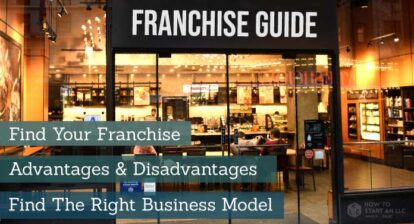What makes podcasts different? Podcasts are a great way to build a genuine connection with your audience.
Instead of the fractured connection, you make through social media, podcasts allow you to engage your audience with unique long-form content. Podcasts are more convenient than blog posts; people can listen to podcasts while driving, working out, or just doing chores around the house.
There is a lot of unexplored space in the podcasting industry. There are at least 600 million blogs, 23 million YouTube channels, but only 800,000 podcasts in Apple Podcasts.
That means for every podcast, there are 750 blogs and 29 YouTube channels.
Imagine the incredible opportunity there was to start a blog in 2004, and you’ll have an idea of where podcasting is today.
Step 1: Develop a podcast concept Podcasts are as varied as the people that create them.
There are excellent podcasts about history, pop-culture, neuroscience, and even a fictional town where aliens are friends with the Yeti. The only limit to what you can do with a podcast is your own imagination.
Before we tackle questions about choosing a podcast name, format, and show length, let’s consider some fundamental questions.
To start, ask yourself, “Why am I starting a podcast?” and “What is my podcast about?”
Once you’ve answered the why and what, the rest of the concept will fall into place.
Identify your podcast goals So, “why are you starting a podcast?” To phrase it another way, “what’s your goal or purpose for your podcast?”
To help you get started, here are some common goals in podcasting:
- To generate leads for a business
- To be recognized as a leader in an industry
- To share an important message
- To have fun
It’s helpful to write your answer down so you can refer back to it as you develop your show’s concept.
Pick a podcast theme or topic Now it’s time to figure out your show’s topic. Your topic can be as broad as pop-culture or as focused as discussions about recent Supreme Court rulings.
The only requirement is to be passionate about whatever you choose. It should be something you’re excited to research and regularly discuss. Once you have an idea of what to podcast about, it’s time for market research.
You can search your show’s topic in Apple Podcasts (formerly iTunes) to see if there are already podcasts in that genre. If there are, listen to a handful of episodes to see what they’re doing well and think of ways they could improve.
Name your podcast When picking a podcast name, try to pick something catchy, memorable, and that will rank for your podcast’s relevant keywords.
Here’s Apple’s advice for picking a good title for your show:
Pay close attention to the title, author, and description tags at the and level of your podcast. Apple Podcasts uses title, author, and description fields for search. The metadata for your podcast, along with your podcast artwork, is your product packaging and can affect whether your podcast shows up in relevant searches, and how likely users are to subscribe to it. Make your title specific. A podcast named Our Community Bulletin is too vague to attract many subscribers, no matter how compelling the content. From Apple’s Podcast Best Practices.Use keywords, without stuffing You don’t want to stuff your title with keywords, but you do want to make it easy for people to find your podcast. If you have a one or two-word podcast name, add a brief description in the title tag to help search results.
Here are a couple examples:
- Akimbo: A Podcast from Seth Godin. Most people searching for this podcast will probably search for Seth Godin. So it’s important to include his name in the title.
- Syntax – Tasty Web Development Treats. There probably aren’t many people searching for “Syntax” in Apple Podcasts (unless they’ve already heard of this show). By adding “tasty web development treats,” the podcast can show up if someone searches for “Web Development,” which will significantly increase the odds of being found by potential listeners.
Don’t create podcast artwork, yet Even though we’re doing all the prep work, we suggest holding off on creating artwork right now.
Your podcast is in its infancy, and as a result, the concept of your show will probably change a little as you record your first few episodes. It’s totally fine if this happens. It’s easy to change the title of your podcast, but it’s a real pain to change your artwork, especially if you paid already paid for it once.
We recommend waiting until after you record a few episodes before you create your show’s official artwork.
Step 2: Choose your podcast format Some podcasts just have a single host, others are scripted stories, or feature in-depth interviews.
The important thing is to choose a format that fits what your podcast is about and is something you’re comfortable with:
- If you love improv and banter, you’ll need to have a cohost.
- If you like having everything planned out and scripted, you might lean toward an audio drama.
When it comes to podcast formats, there isn’t one right answer. So, let’s talk about the most common formats:
- Interview podcasts: These podcasts feature a single host who interviews individuals within a particular industry. Examples: The Joe Rogan Experience, Fresh Air, and Trained by Nike.
- Scripted non-fiction: Typically, serial podcasts that have a single theme for a full season. Examples: Serial, Slow Burn, and Hardcore History.
- News recap: A format that summarizes the news within a specific industry. Examples: The Daily, Kickass News, or Planet Money.
- Educational podcasts: Scripted non-fiction shows that focus on teaching their audience. Examples: Stuff You Should Know, Hidden Brain, and TED Radio Hour.
- Scripted fiction: These podcasts are similar to radio dramas and are often scripted and highly produced. Examples: The Magnus Archives, Limetown, and CARAVAN.
Optimal podcast length Don’t let people tell you there is an optimal length for a podcast episode.
You’ll find shows like The Daily that are 20 – 30 minutes long, Accidental Tech Podcast that averages 2 hours per episode, and Hardcore History with episodes as long as audiobooks.
Your podcast should be as long as it needs to be, without being any longer.
Every podcast can benefit from editing, so get comfortable cutting out rambling segments, boring questions, and parts of the episode that don’t add much value to the listener.
And remember: if you’re producing quality, engaging content, be confident people will keep listening.
Podcast publishing schedule Podcasting can be a full-time job or something you do on the side. If it’s the latter, you can have a more relaxed publishing schedule.
You might decide to publish every day like the Daily or publish a podcast series every two years like Serial.
If you have the bandwidth, we recommend publishing once a week to:
- Develop a connection with your listeners. If you publish every day, eventually, your listeners will start to schedule your podcast into their day. A weekly schedule allows you to build this more profound connection with your listeners.
- Create a habit for yourself. Releasing consistent episodes can keep you podcasting even when you lose your excitement for it. You want to build up the habit so you can continue to grow your show and avoid podfade.
Once you have your podcast format, approximate show length, and publishing schedule, you’re ready to invest in podcast equipment.
Step 3: Podcast recording equipment and software Podcasts have a low barrier to entry; if you want to start a podcast, it’s relatively easy to begin the process with little overhead or experience. You can start recording a podcast with just your iPhone and a pair of headphones. Remember, your content is the most crucial part.
Nobody listens to a podcast because it has superior sound quality. But people will put up with less-than-optimal sound quality if the content of your show is excellent.
Podcast equipment Picking the best podcasting setup can get confusing, especially if you don’t have a background in audio recording. To make it easy, we put together three podcast equipment packages based on the number of people you’re recording.
Podcast software Once you’ve recorded your podcast, it’s time to make edits and adjustments to get the best sound quality possible. While there are options to edit your podcast on your Android or iPhone, their small screens aren’t optimal for sound editing. The great news is podcast editing software is surprisingly affordable.
Best podcast recording and editing software Audacity Free – Mac, Windows, & Linux Audacity is a free and open-source audio editor. Open source editors allow users to make changes to the original code easily. You can customize your user experience and make improvements where you deem necessary. Audacity also comes with pro-level features, so your podcast software won’t hold you back. We think the only downside to Audacity is its steep learning curve, but tons of videos and online tutorials are available to help new users navigate the platform.
How to Edit a Podcast in Audacity Complete Audacity Podcast Tutorial Audacity Tutorial: 17 Essential Podcast Recording & Editing Tips GarageBand
Free – Mac & iOS GarageBand comes pre-installed on most Apple computers. If you don’t have it, you can easily download it for free. We think GarageBand is a more intuitive interface than Audacity. There are versions for macOS and iOS, but it is not available on Windows computers or Android phones.
How to Edit a Podcast in GarageBand Complete GarageBand Podcast Tutorial
Hindenburg $95 – Mac and Windows Hindenburg is a pro-level audio editing software for radio and podcasts. It isn’t as cheap as Audacity, but it offers a lot of built-in podcasting features. We recommend starting with a 30-day trial on the Hindenburg Journalist version.
Additional options for podcast editing software: Alitu: The Quick & Easy way to Make your Podcast. $28/month.
Adobe Audition: Digital audio workstation software. $20/month.
Descript: Edit your audio by editing your transcript. Free – $15/month.
Long-distance recordings If you frequently interview guests on your podcast, or record with a cohost, chances are you will sometimes need to record your podcast from different locations. The best way to do this is by using software specifically made for long-distance recordings.
SquadCast $20/month SquadCast makes it incredibly easy for you to set up a remote podcast interview and gets the most high-quality audio possible. They’re able to do that because SquadCast records lossless audio, provides separate tracks for each speaker, and offers video conferencing.
Recording each speaker on separate tracks will make things like removing background noise much easier in post-production.
Zoom Free Zoom has become one of the go-to online interview platforms for podcasting, primarily because of its above-average audio quality and ease-of-use for remote podcast interviews. While it will allow you to save each speaker’s audio to separate tracks, it does not provide lossless audio like SquadCast.
Skype Not Recommended Lots of podcasters still use Skype to record their long-distance interviews. However, we don’t recommend this software for three reasons:
- Poor audio quality – Skype is better than using a call recorder on a phone, but its sound quality isn’t as good as Zoom or SquadCast.
- Inconsistent – If your internet connection isn’t fast enough, you can run into serious sound issues.
- No elegant recording setup – For years, most podcasters had to use something like Pamela recording software to save their call audio. Skype does allow you to save your call audio, but it is still a mixed down MP4 (video file).
Podcast Equipment and Software Record long-distance podcast recordings
Step 4: Recording your first episode Editing is where things get real, and where a lot of potential podcasters give up.
It’s easy to get caught up in the idea of recording a podcast and quickly lose steam when things get technical or just plain difficult.
Try to remember: even the best podcasts had to start with a few bad episodes. Every show, and show host, has to find their footing, and the best way to improve is by continuing to record new episodes.
Write a podcast outline Rambling is one of the most common mistakes new podcasters make, and the best way to fight this tendency is by writing a podcast outline.
You don’t have to write out your podcast verbatim, but even taking 15 minutes to jot down a list of bullet points will make a dramatic improvement in the flow of your episode.
If you’re working with a cohost, share the outline with them so you can work on it together. Now you’ll be on the same page and prevent your conversation from going down a rabbit hole.
Pick a place to record While you might enjoy the echo you get singing in the shower, recording in small spaces with hard, flat surfaces will almost always mean a more reverberant-sounding recording, and that isn’t what you want in your podcast audio.
If possible, record in a quiet, large room with plenty of space around you.
If a small space is all you have, try to find one with few reflective surfaces, or lots of material that can absorb the sound: furniture, carpeting, or even a closet full of clothes can help.
Finding a space that meets these criteria can be difficult, which is why a lot of podcasters discover that a simple walk-in closet is the best place to record.
Picking the right place to record your episodes is more important than buying the right headphones or editing software because the best way to deal with audio problems is to prevent them from happening.
If you manage to get a crisp recording from the start, you’re much closer to a polished recording, and cleanly recorded audio will make the technical aspects of editing and mixing much more straightforward.
Complete Guide to Acoustic Treatment for Podcasters Set up your recording equipment and software To get your microphone ready to record, connect it to your computer or audio recording device. For simplicity, we recommend purchasing a USB microphone unless you have experience with audio equipment.
USB Microphone Setup: Plug your microphone directly into a USB port on your computer. Once plugged in, go into the settings of your audio editing software (Audacity, GarageBand, etc.) and make sure your microphone highlights it as your audio input. Once you’ve selected your microphone as your audio input, you are ready to record
XLR Microphone Setup: If you don’t have a USB microphone, chances are your microphone has an XLR connection. For an XLR microphone, you can use a USB interface (like the Scarlett Solo) to record directly from your microphone into your computer. Another option is to hook up your XLR microphone to an external audio recording device (like the Zoom H4n) that will save your audio to an SD card.
Microphone technique for podcasters We’ve all heard distracting plosives or “P-Pops” before and cringed at hyper-sibilant “S” sounds. Excessive bursts of air hitting the microphone capsule cause both of these issues, and in both cases, it is a symptom of poor mic technique.
If you notice too many plosives or harsh sibilance in your recordings, the simplest solution is to move off-axis from the microphone. Setting your mic up to the side, angled slightly toward your mouth, will prevent bursts of air from hitting the capsule directly and can result in a smoother, more natural podcast audio.
In general, you want to position your mouth 2″ – 4″ away from the microphone for the cleanest sound, but the optimal distance may vary based on your microphone. Try recording yourself talking at a consistent volume at several different positions, and once you do, listen to the recording to see which position gave you the best audio quality.
Microphone Technique for Podcasters Grab a drink and start recording So, you’ve written your outline, picked a place to record, set up your microphone, and practiced your mic technique. Now it’s time to grab a drink and start recording your first episode.
Having a glass of water, coffee, or whiskey nearby will do wonders for your voice if it starts to get dry, but try to avoid carbonated drinks as that will increase the chances of a burp or hiccup making its way into your recording.
Don’t worry about mistakes, stammers, or a little silence. You can make all the necessary edits in the next step.
Step 5: Editing & uploading your first episode The editing process is where you segment your podcast, remove audible distractions, and insert pre-recorded ads, voiceovers, intros, and outros. With the help of the right software and a few pointers, even the not-so-technically inclined can create a quality, well-edited podcast. It’s a behind-the-scenes process that requires a little preparation, but don’t let the process overwhelm you. With the help of the right software and a few pointers, even the not-so-technically inclined can create a quality, well-edited podcast.
Create a podcast intro Good intros done right can help improve the listening experience and listener engagement, but they aren’t required, and it isn’t your only option. Here are a couple of examples from podcasts that highlight how different the beginning of a show can be:
- Cyber – A cybersecurity podcast from Motherboard. It’s an excellent intro that edits together famous hacking scenes from movies over custom music. It’s an engaging show intro that probably took a while to create.
- Accidental Tech Podcasts – This podcast includes no intro, the conversation starts at 0:00. It works well, and some listeners appreciate it when a show skips the formalities and gets to the good stuff.
Check out a few of your favorite podcasts and see which style will fit your podcast and feel authentic. Remember, you can always upgrade your podcast intro down the line.
Choose your podcast theme song If you decide to do an intro, you’ll probably want to get some intro music. When you’re looking for music, search for royalty free music that you can use in your podcast. Otherwise, you’ll have to purchase your show’s music.
Royalty-free music is great, but because it’s free, other podcasters might use the same track you choose. Don’t stress over this; many listeners will never notice. However, if you want more exclusive music, you can purchase a track for your intro.
If you decide to purchase a track, we recommend two different resources:
- Audio Jungle – Browse thousands of free songs, or purchase a unique track. Prices start at $1.
- Audio Blocks – This is an excellent service for podcasters who want to include different songs in each episode. Audio Blocks has a $15/month subscription where you get access to their entire library of over 100,000 songs, sound effects, and loops.
Once you’ve decided on your podcast intro and episode music, you’re ready to edit your first episode.
5 tips for editing a podcast episode We won’t discuss podcast editing in full-detail in this guide, but we think these five universal tips will significantly improve your post-production.
How to Edit a Podcast in Garageband How to Edit a Podcast in Audacity Complete Guide to Editing a Podcast
Separate tracks for each speaker or music. By keeping all of your tracks separate, you can make edits to each track, adjusting the volume, muting a single speaker, or isolating a cough, or other mistakes. If you didn’t record to separate tracks earlier, this isn’t an option, but keeping everything separate going forward will make your editing life a lot more simple.
Edit for content, then distractions. To keep the process simple, and to reduce editing overwhelm, edit for content on your first pass, and work on noise issues or other distractions on your second go-around. If you focus on noise issues too early, you might end up polishing sections you end up removing later on. Focus on getting the content right to begin with, then double back to fix audio issues.
Create a punch-list. If you don’t want to listen to a full episode multiple times, we recommend creating a list of audio distractions to check during your second pass. This list will also serve as a list of things you can improve in the next recording: If your cohost is much quieter than you, turn up their mic. If you notice you bumped your mic while talking or cough frequently, now you know to avoid that next time. This process is as much about learning as editing, and, if you follow these steps, each new episode you record will show marked improvement!
Fade between tracks to remove unwanted noise. When you cut sections of audio, you can sometimes get little pops or clicks in the finished product. So use the fade tool at the beginning and end of clips if you run into those issues.
Don’t become an editor. While you want to have good sound quality, don’t become a full-time podcast editor. Your objective is to create a show your audience will find valuable. Over-focussing on equipment could be a hindrance to that goal. You also don’t want your editing to become an excuse or something that holds you back from publishing your first episode. If you want a professional podcast, we recommend hiring one of the best podcast editing companies like Resonate Recordings or WeEditPodcasts.
Save and export your podcast episode Once you’ve finished editing your podcast, export it from your editing software as a full Wave file. Buzzsprout will automatically add ID3 tags and convert your file to the right file format and encoding. However, if you’re on Libsyn, Blubrry’s WordPress Powerpress Plugin, SoundCloud, or another podcast hosting service, you’ll need to export your file in the proper format.
What’s the best file type and bitrate for a podcast? Most podcasters export their episodes as MP3s to ensure compatibility with the most podcast apps. Set the bitrate to 96 kbps mono for spoken word podcasts and 192 kbps stereo for podcasts that feature music.
Filetype:
- MP3
Bitrate:
- 96 kbps mono for spoken word
- 192 kbps stereo for music
Do you need ID3 tags? There are benefits to tagging your audio files with ID3 tags. These tags make sure your media player has the correct information about the episode.
Currently, most podcast apps get this information from the RSS Feed, but it might be lost if somebody shares the audio file itself.
If you’re on Buzzsprout, all of your ID3 tags will be added automatically.
Upload episode to Buzzsprout Now that we have your final file, we’re going to upload it to your podcast host, Buzzsprout. Start by signing up for a free Buzzsprout Account.
Once you login to your account, click Upload Podcast Episode and drag and drop your audio file onto the page. Once the file uploads, you can add the name and description for that podcast episode.
Once the file has finished uploading, Buzzsprout will optimize your file automatically.
Step 6: Podcast artwork, categories, and show notes Your podcast is almost ready to submit to Apple Podcasts and Spotify! You’re about to share the content you’ve worked hard to produce, and it’s almost in the ears of listeners.
Now it’s time to make sure you’re putting your best foot forward so your podcast will look great in every podcast directory.
Create artwork for your podcast While excellent episode content should always be the focus of your show, your podcast cover art is the first thing new listeners will see in Apple Podcasts or on social media.
Potential listeners should be able to figure out what your show is about by glancing at your artwork.
Technical Specifications Here are our recommendations, based on Apple’s Podcast Artwork Requirements:
- Square Image
- 3000 x 3000 pixels
- Resolution of 72 dpi
- PNG or JPEG file types
- Colorspace RGB
5 tips to make your podcast artwork stand out
- Podcast artwork should visually communicate the subject of the podcast. Your goal is to make sure potential listeners understand what your podcast is about just by looking at your artwork.
- Design for a variety of sizes. You will use your artwork across several mediums and platforms, so it’s essential that it looks good even at 55 x 55 pixels.
- Don’t use too many words in your artwork. Don’t use more than four words on your coverart, and make sure it’s legible-even at small sizes.
- Avoid microphones, headsets, and other overused images. Just as movie covers don’t have pictures of DVDs and TV sets, your podcast coverart shouldn’t show podcasting equipment.
- Be consistent. Your podcast artwork is a part of your overall branding. It should be high-quality and consistent; the imagery you use for your podcast should be the same (or have aspects of the same imagery) across all of your brand.
Design Podcast Cover Art That Will Stand Out In Apple Podcasts Creating your podcast artwork If you have a design background, you can create your artwork using Photoshop or Sketch. But for everybody else, we recommend Canva or 99Designs.
Create It Yourself: Canva Start by finding a high-resolution image as your background. We recommend searching Pexels because they have thousands of beautiful royalty-free images that you can use.
Then edit that image in Canva to create your artwork. Editing your image can be as simple as cropping the image and adding the title of your podcast.
Hire a professional: 99Designs If you have a few hundred dollars in your graphics budget, 99Designs is a great option to get a professional design for your podcast. You can run a contest where designers compete to create the best design or hire a designer who’s work you already love. It’s how we created the artwork for How to Start a Podcast. You can also hire a freelance graphic design artist that specializes in podcast cover art using Fiverr.
Write a description for your podcast A podcast episode description is considered metadata. Metadata is information about your MP3 file: the name of your show, its description, episode number, the release year, etc. Filling out these fields helps make your show visible on Apple, Google Play, and Spotify, or wherever podcast listeners search for your show’s genre. A good episode description is essential for success. It’s the space where you explain what your show is about in one paragraph. Make sure you’re telling readers what’s in it for them, and make it entertaining, too, so it will encourage people to subscribe. You can always go back and change the wording, so don’t let finding the perfect description take up too much time.
Pick a category for your podcast It’s important to optimize how your podcast appears in Apple Podcasts, and one way of doing that is to pick the right podcast categories for your show. Even though you can pick three categories, Apple Podcasts only cares about the first one, so make sure this is the category you want your show listed.
It can boost your show’s visibility to choose a sub-category as well as the primary category. If your show is about politics, it’s better to be at the top of a sub-category like News > Politics rather than being further down in the general News Category.
Step 7: Getting listed in Apple Podcasts, Google Podcasts, and Spotify Getting your podcast listed in the top podcast directories is crucial for success.
Podcast directories, like Apple Podcasts, are a centralized place for podcast listeners to find new shows.
Getting listed in the top podcast directories is a critical part of your podcast marketing strategy because the majority of your new listeners will find your podcast through these directories.
Here are step-by-step guides to getting listed in the most important podcast directories: With over 800,000 podcast listings, Apple Podcasts is the #1 podcast directory in the world.
Submit Your Podcast to Apple Podcasts Here’s how to get into Apple Podcasts:
- Log in to Buzzsprout and go to the Directories tab
- Click Get Listed under Apple Podcasts. This will send you to Apple Podcasts Connect with your podcast information pre-populated.
- Login to Apple Podcasts Connect
- Click Validate to make sure everything looks good. If you’re missing any fields, go back and complete those in Buzzsprout.
- Click Submit to submit your podcast to Apple Podcasts. The submission process can take up to 2-weeks and you should get an email when you’re approved.
Get into Apple Podcasts Submit your podcast to Spotify Spotify launched its directory in 2018, and they’ve quickly become the second-largest podcast directory. That’s because Spotify reaches a lot of people who don’t yet listen to podcasts.
Submit Your Podcast to Spotify
- Login to Buzzsprout
- Go to Directories
- Click Get Listed under Spotify
- Click Submit Podcast to Spotify
Unlike Apple Podcasts, once you submit your podcast to Spotify, it should be listed almost immediately.
Submit your podcast to Google Podcasts Google Podcasts is a directory that allows your podcast to show up in Google webs searches and on Android phones. Rather than submitting your podcast to a directory, you just make sure Google can crawl your podcast website.
Get Podcast into Google Podcasts The website that comes with every Buzzsprout account is compatible with Google Podcasts, so most podcasters see their episodes show up in Google Results within a couple of weeks, without taking any additional steps themselves.
If you use another hosting service or your hosting solution, check out this article on how to get a podcast into Google Podcasts.
Other podcast directories If you get your podcast into Apple Podcasts, Spotify, and Google Podcasts, your podcast is already in front of 95%+ of all podcast listeners.
Buzzsprout Statistics by App & Device
You can stop here and submit to other directories later on. But if you’re on a roll, keep going: there are a handful of other podcast directories where you can also get listed: Get Podcast Listed in Stitcher Get Podcast Listed in Pandora Get Podcast Listed in TuneIn Get Podcast Listed in iHeart Radio
Step 8: Launch your podcast Now that you have a few episodes finished, it’s time to decide how you’re going to launch your podcast.
You have two options: The Grand Opening or the Soft Open.
Launch option #1: The Grand Opening When a production house releases a film, they usually have big promotions plans lined up. They’ll pick a day to launch their movie, have critics and influencers preview it, and run a ton of ads to hype it up. You can do something similar for your podcast if you have access to influencers, an existing audience, or money to promote your show. You can follow the same script.
You’ll pick a date a few weeks away, start reaching out to people you think might be interested in the show, try to get your podcast reviewed, and run a lot of ads to your podcast when it launches.
A little pre-show-launch preparation increases the chance that your podcast will jump in the Apple Podcast rankings, and possibly make it into Apple’s New and Noteworthy section.
But if you’re having a mild panic attack at the thought of promoting your podcast to thousands of people, then the Soft Open might be a better option.
Launch option #2: The Soft Open I’m borrowing the phrase Soft Opening from the restaurant industry. Typically, a new restaurant will open a day or two before their advertised opening.
It’s a low-key night the restaurant can use to work out their kinks without a lot of pressure or visibility. Employees invite their friends, and often the proceeds of the night are donated to charity.
There is less stress because there are fewer people around to see the mistakes.
Similarly, a podcast Soft Open is when you start podcasting without anybody listening. You begin publishing as if people are listening, but wait a week or two before you do any big-time promotion.
It’s a way to overcome get comfortable with the idea of podcasting and get over imposter syndrome at the same time.
Imposter syndrome Imposter syndrome is the feeling that you’re in over your head, everybody knows it, and it’s just a matter of time before they expose you as a fraud.
You might be experiencing this if you find yourself saying things like: “Why am I even starting a podcast?” “Wouldn’t somebody else be better at this?” “I’m going to look like an idiot when I publish this…” “There are already two other podcasts on the same topic, and they’re going to think I copied them.”
There is a comfort to realizing everybody else feels the same way. Everybody wonders if they’re a fraud, and it’s human nature for this feeling to spike before you do something public.
It takes a while to fade, but most people find that they settle into the role as they continue to publish shows and build an audience.
But it never goes away if you don’t publish, no matter how great your podcast episodes are. Consistent publishing is key.
At meetups and podcasting conferences, it’s common to hear that people are just about to launch their first episode, and it’s not uncommon to see those same people the next year still waiting to polish the last episode before starting.
It’s easy to tinker when you struggle with imposter syndrome and self-doubt because as long as you keep tinkering, you don’t have to put yourself out there.
We suggest you pick a launch date less than ten days from now-like right now- and publish your episode either using the Grand Opening or Soft Open strategy.
Marketing your podcast By this point, you’ve put it in some real effort. Even if you don’t have many downloads yet, it’s important to remember that even one download is one real person listening to your show.
The average podcast gets a little over 100 listeners, so if you can get to 100, you’re already better than half of all podcasters.
You probably don’t have a community that’s waiting for your podcast when you first launch, so it’s essential to leverage existing communities.
This means finding groups of people who should be interested in your podcast, and then telling them about your podcast. Remember when we’re doing this, we need to add value to the communities you engage. If you just spam links on the web, people are going to be turned off.
You can do this by finding groups of people who should be interested in your podcast and telling them about your show. Remember: your aim is to add value to each community you engage.
If you use shady promotional tactics, it will turn people off. You want to honestly engage the community and offer your podcast as a solution to their problems (as long as it will help them).
Buzzsprout Advanced Statistics – Downloads by day
Let’s run through 6 marketing tactics we believe have the best chance to direct listeners to a new podcast:
Share your podcast with friends and family. If your podcast would be entertaining to personal friends and family, make sure you share it with them directly. Ask for feedback in the form of reviews on Apple Podcasts, and ask them to share your show with friends. Sharing your podcast with friends and family is the easiest way to get your first 5-10 listeners.
Post episodes on social media. Sharing your show on social media doesn’t mean just posting your episodes to your page. Sharing useful content on your social channels is about quality, consistency, and interaction with listeners across several platforms. Create some Visual Soundbites for Facebook and Instagram accounts, boost tweets that do well on Twitter, and share your content on your LinkedIn.
You likely already have friends on these platforms who would be interested in what you’re doing, and this is a great way to let them know about your podcast. If you do this right (sharing engaging clips and not spamming), you could pick up ten podcast listeners over your first few episodes.
Contact relevant Facebook Group admins. There are lots of great groups on Facebook, and, likely, some already exist that discuss the same subject matter as your show. If you’ve got a podcast on coffee, find some coffee podcast groups and leverage them for all they’re worth. Join these groups and ask the admin’s permission to share your podcast. If you share your show or promote it in any way, you are likely to get booted within a few minutes. If you’re lucky, the admins might post the link for you, but you need to get permission to post anything.
Post on Reddit/Quora as an answer. Search Quora or Reddit for people asking questions about your podcast’s subject matter. Find relevant, recent questions for which you can confidently answer. Post your answer to the question in full-don’t make readers have to leave the page to get the full answer. Within your post, mention that you discuss the topic more fully in the “XYZ podcast,” and link to the relevant episode. By engaging questions on Quora, you establish a presence, however small, that can lead people listening to your podcast for years. Aim to post one or two answers like this for each episode you post. You can take this same approach on Reddit. However, you need to be even more focused on providing value on this platform. If you spam your content, Reddit will eat you alive. Make sure you’re helping people and linking to your podcast.
Contact relevant blogs. Find an established blog that already has a following in your show’s genre and reach out to the owner of the blog to see if they’d be interested in partnering with you. You can promote their podcast on your show, and they can share your podcast on their blog. Win-win! This approach worked well for the First Mondays podcast-one of the most popular podcasts covering the Supreme Court. They partnered a popular blog that covers the Supreme Court (SCOTUSblog), and now SCOTUSblog creates a post for every episode of First Mondays, and First Mondays promotes SCOTUSblog in return. Do some research to see if there is a blog or Youtube channel you can partner with to cross-promote your podcast.
Overcast Ads. Overcast is an excellent podcasting app, and instead of posting a bunch of annoying ads, the founder decided to run ads for podcasts. For a few hundred dollars, you can run an add to your podcast for a full month. Buzzsprout has run Overcast Ads, and generally, we get 100 new subscribers each ad cycle. If you have the money, this is a great (and easy) way to get your first 100 subscribers.
Video Production Checklist
1. Define your business objective first. What questions should you consider as part of your video planning checklist?
- The list is infinite but each business objective should have a matching business outcome that you can measure. If you can’t articulate a clear business objective then you’re wasting time and money. ‘Having a video up on your website’ or ‘keeping up with your competitors’ are not business objectives. Determining a business objective causes you to focus on outcomes. Lack of clear focus is the principle reason why business videos fail.
Answer this question: What do you want to happen when people finish watching your video?
2. Define your audience. Marketing is the process of communicating the unique value of your product or service to a specific audience. Unless you are Google or the Catholic Church {merger rumours are unfounded} you likely have a very narrowly defined audience who might benefit from your product or service. You have to know who your customers and prospects are and you have to develop a differentiated message that will resonate with that specific audience.
This step typically requires both research and courage. You need to determine exactly who your audience is. If you have an existing product, it’s always good to touch base with existing clients to find out if you truly understand why they purchase your product. If your product is new then you’ll have to perform some type of research to ensure that a market exists.
The courage part comes in when you have to consider and narrow down ‘personas’ of the people likely to buy your products. The more narrow the focus, the greater chance of success because you can deliver a message that you know your audience cares about. Knowing the demographic and psycho-graphic makeup of your target audience is important? What are the needs, preferences and biases of this audience? Assuming too large an audience will likely result in a message that doesn’t resonate with anyone.
Answer this question: What does your audience care about and how does your product or service relate to those concerns?
3. DeveloOp your message(s). Kind in mind, we’re still not getting ‘creative’ yet…
By ‘message’ I mean what are the three to five key ideas that you need to communicate to your audience? What are the things that you need to tell your audience that will resonate with them and what do you expect them to understand AND remember after they have watched your video?
Obviously, the more messages you include, the less likely your audience is to understand and remember any of them.
The best way to frame a message is in the form of addressing a specific customer pain-point or problem.
Answer this question: What specific problem am I trying to solve and how do I communicate our solution to that problem?
4. Establish a budget. This topic, more than any other, illicits the greatest ‘chicken and egg’ discussions.
How can you determine a budget before you’ve come up with the idea?” Or conversely, why would you even bother considering ideas outside of the context of a budget? (“OK!, how about this… we film a thousand multi-coloured French Poodles chasing Lady Gaga down the Champs Elysees… ?”)
You’ll have to do some research if you have no prior experience with video production but at the end of the day you, or someone you report to, definitely has a budget for your video project. There’s little point in discussing video with anyone if you can’t communicate a budget because it’s impossible for anyone to know how much effort is required to produce the video. If you are unfamiliar with video production costs check out our video production cost calculator – it will give you an idea as to what different quality levels of video production cost, then…
Ask this question: Find a video similar to what you are considering and ask potential video production companies “What would a video like this cost to make?”
5. Planned Distribution. While promotion and distribution are outside the scope of this post, it’s still important to understand where, how and why people will watch your video. Knowing the answer to this question will help you determine answers to the next steps in the production process.
A broadcast audience is very different than an audience on a professional business portal and different again from someone viewing your video on a mobile device.
There’s little value in creating a video if you don’t have a plan for getting people to view it. Putting it ‘up on your website’ may or may not move the dial. If the video production company you are talking to doesn’t ask this question then you may want to consider a second opinion.
Answer this question: How are you going to get people to watch your video?
6. Type of Video? It’s very important that you choose the right type of video to achieve your business goals. Are you promoting a product or service, are you promoting your company or are you trying to help your potential customers understand a vexing problem that you know they experience?
One of the best places to start this process is to consider where your customer is on the custom buying cycle. Are they aware of your product? Are they interested in your product? Are they seriously considering purchasing your product? Each of those buying ‘states’ require different messages. Or are you trying to sell to your best audience – existing customers? Specific marketing video types are best suited to specific points on the customer buying cycle.
Answer this question: What type of video is best to achieve my business goals?
7. Concept – What’s the big idea? This is where the creative process starts.
Quite often promotional video projects start off as a concept in search of a purpose. I suppose that if your concept is epic enough then you could slap a logo on just about any idea and realize some benefit. That said, the execution of most uber creative ideas never realizes the giddy expectations imagined at conception.
So… back to earth, the vast majority of marketing video production concepts are driven by both practical and creative imperatives. The ‘concept’ or ‘idea’ can be as simple as ‘let’s move the CEO out from behind his big desk and show him actually talking to customers’ or it can be as complex or grand as your imagination and budget allow.
Either way, this is where the value is really created. No one might remember whose idea it was to invite all your brand enthusiasts to a one day event and film them talking about your product, but that may be the’ big idea’ responsible for tripling subscription rates on your website. Unfortunately, it’s very difficult to charge for ideas so they typically get wrapped up in execution costs.
Answer these questions: How do you want people to feel after they’ve watched the video? What’s the ‘big idea’ behind that will get people to actually watch your video.
8. Treatment and Storyboard. This is the stage where the concept and messages come together in a coherent plan that gets approved before any camera ever gets turned on.
Your concept or idea is the big picture idea. A‘treatment’ is a summary of how you realize that idea. On larger projects the treatment is usually a one page summary of your idea which outlines the style of the video and the devices used to communicate your key messages. From there you need to flush out the video in detail (typically by scene). For this, a ‘storyboard’ is created to outline the various sections of your video. The storyboard takes your concept or idea and considers any or all of the following:
- This is the step where you determine the style, the flow, the length (more on this step below) and the structure of your video. The storyboard is the physical manifestation of the treatment. It breaks down the video into three key components:
1. Script/Narration: What is being said by whom on-screen or as voice-over? 2. What’s on screen: Where is the action taking place and who or what is in each scene? 3. Support elements: What support elements are needed to support the message such as: branding, text, animations, CGI, music track, sound effects, etc.
Even if you don’t plan on developing a detailed storyboard (you should…) it’s still a very valuable exercise to write down the structure of your video. It allows you to think through the video in a logical fashion and share this vision with others.
A storyboard is also a tremendously valuable tool for accountability. You can’t ask your production company when the video is finished why something wasn’t included during shooting if it wasn’t included in the storyboard. A well written storyboard holds everyone involved accountable. Answer this question: Do you have an exhaustive list of everything that needs to be included in your video?
9. Length of Video. Shorter is better, but shorter is also harder.
Shorter seems riskier because you have to leave things out and narrow down your message to a very few key ideas. That’s tough to do. But as online attention spans continue to shrink, ‘shorter’ should definitely be the target. However, shorter is a guideline, not a rule. If you are creating a product demo, a training video or something else for someone much further along the buying cycle, then these audiences may want more information – they may need more detail. The length of your video then really depends on the motivation of your viewer. A good rule of thumb for promotional videos (targeting the ‘awareness’ or’ interest’ phases of the sales cycle) is between one and two minutes in length. Your video needs to be succinct, it needs to include targeted, relevant information and it has to be interesting.
Answer this question: How long do you need to get to the point of your video?
10. Approvals. Who needs to be involved in the approval process of your video?
What is each person’s involvement and do they have ideas or biases that should be communicated upfront? This becomes much more important in large organizations. If you don’t circulate the storyboard and schedule to the folks involved in approving/blessing the video you may be in for a shock when they tell you that you’ve left something out or you have not represented the material the way they would have liked.
Every business video ever made, has, prior to release, been sent to at least one colleague accompanied by the question ‘What do you think of this video?’ Why wouldn’t you give the storyboard the same due diligence? It could save you from a world of pain and money.
Answer this question: Who needs to approve the video and where do they get inserted into the process?
11. Pre-production meetings. The size and scope of your video project will determine how many meetings and how many people are involved in the video production process.
On large conceptual projects we often hold facilitated story planning meetings with a range of people associated with the project to ensure that we are getting all relevant perspectives on the project. This process has proved invaluable in uncovering stories and reference that no one else would have known about or would have considered.
On smaller projects a simple video production brief may be enough to estimate and start the planning process – especially where a good client/supplier relationship already exists. The better the collaboration, the better the outcome.
Answer this question: Whose input and perspective would really be of value in the planning process?
12. Scheduling and production planning. Video shoots, even small ones, are logistically challenging. There are a tremendous number of moving parts in video production and as a result there are a tremendous number of things that can go wrong (something will…)
Pre-production planning will minimize the risks associated with your project. Some things to consider before the folks with cameras arrive:
Location Scouting – Where are you going to shoot and what challenges do you have there? Are there lighting, audio or other logistical problems that you will have to solve. A pre-production location visit and discussion with on-site maintenance or security is often necessary. Permits – Do you require permits for shooting, sign-off /waivers for people in the video, special insurance, parking access for the crew and equipment, etc.? Crew – Who is on your production crew? Camera, Audio, Lights, Director, Production Assistants, Grip for special equipment, Teleprompter operator? When is shooting scheduled to start and how much time is required for everyone to set-up? Equipment – What type and how many cameras do you need? What do you have as back-up if something goes wrong? Do you have all of the right lights, lenses, audio equipment, jibs, sliders, reflectors, tools, power, etc. necessary? Do you need special equipment or props or products for the shoot? Talent or Presenters – Who is on on camera? Are they prepared to be on camera? Have they rehearsed their lines or will they be using a Teleprompter? When should they arrive? What should they be wearing? Do they want / require hair and makeup? Are they on a tight schedule? (The answer here is almost always ‘yes’….) Weather – Are you shooting outdoors? What happens if it rains/snows/hurricanes? Do you have an alternate shoot date? Schedule– – Does your storyboard include a shot list and schedule that lets everyone know when to arrive and how long each scene or shot is going to take?